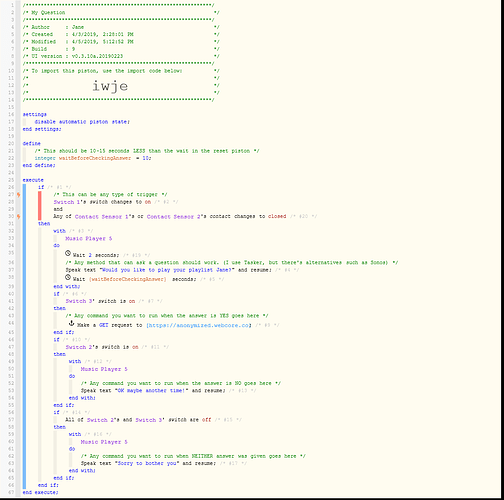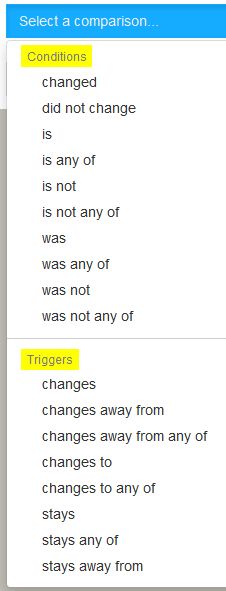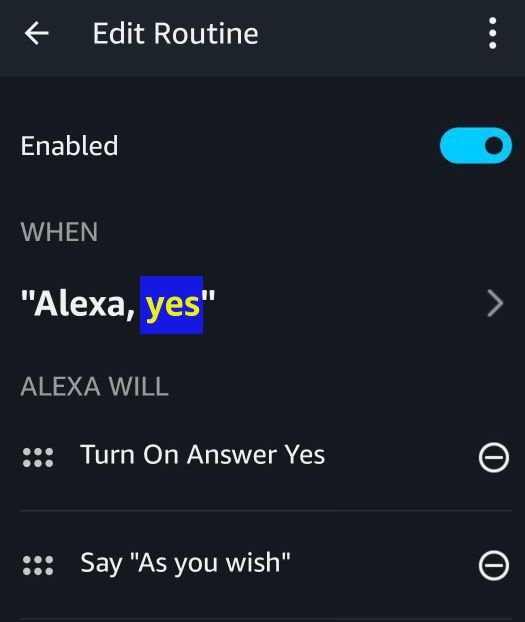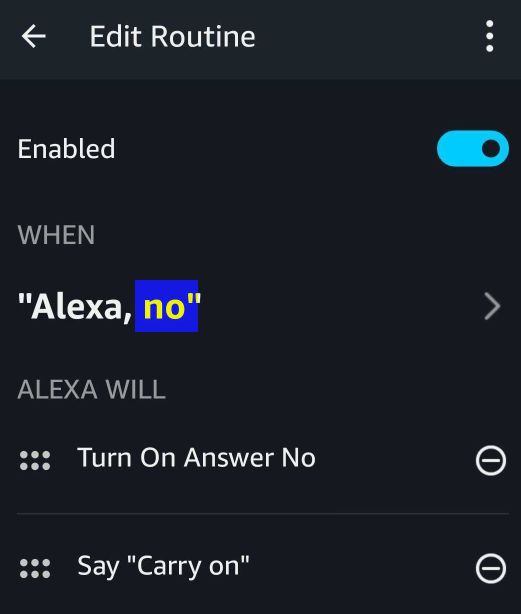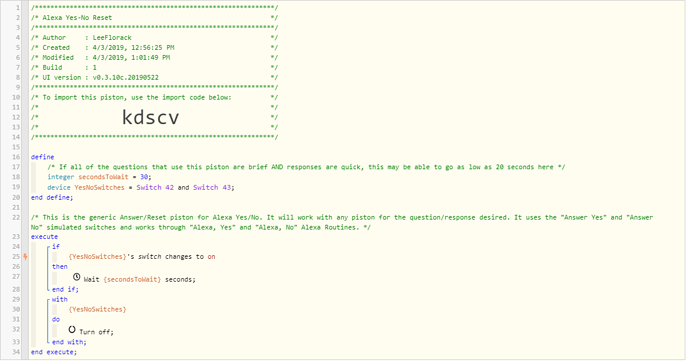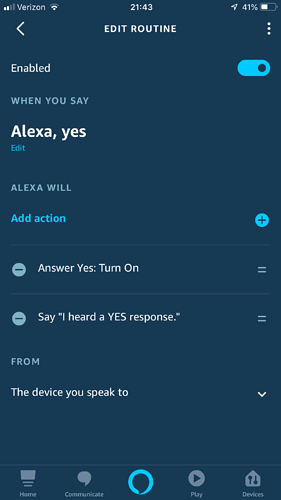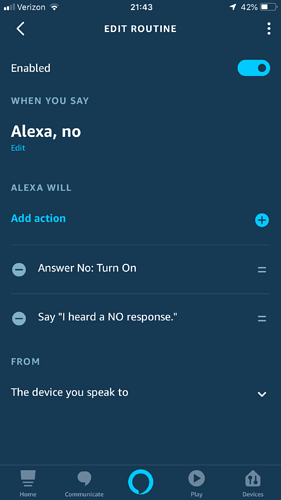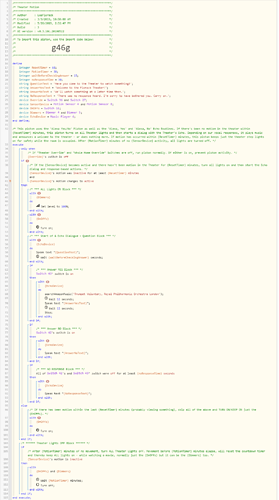Apologies. I got mixed up between the two Echo Routines and your one Yes/No piston. Of course you are right. You have only one yesd/no piston too. You are also right that I removed the Dashboard States - because I’m not currently using any piston dashboard states.
Update: I’ve noted my error in my earlier post above.
In any case, I’m pleased you shared with us your ideas regarding this functionality and I’m putting it to good (and fun) use.
Thanks again.