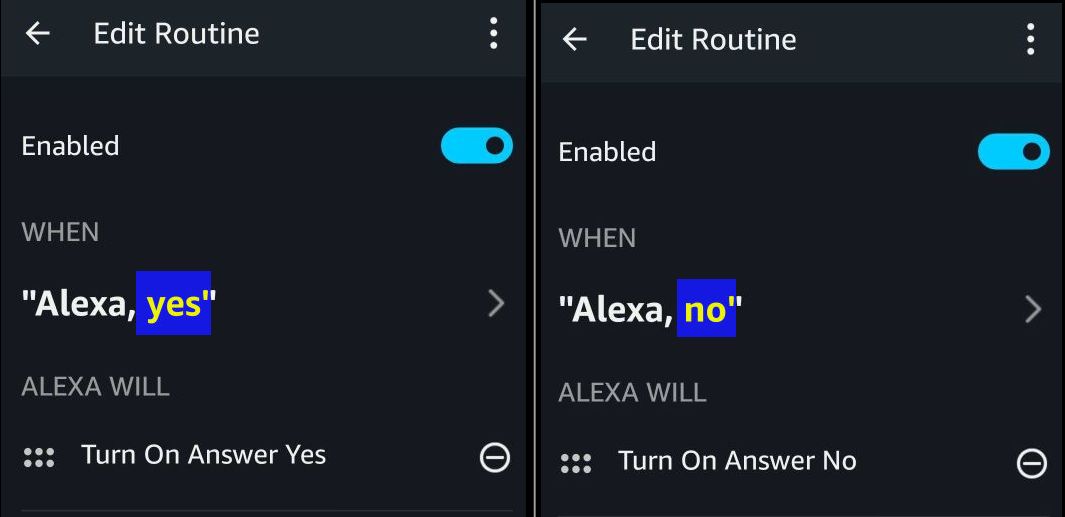Ah OK. During the errors, you never heard the phrase “No response was heard”…
That’s what was throwing me off… LOL
In that case, then yes, using unique words may be the easiest solution to prevent conflict. I was trying to find an Alexa skill to test my Yes/No, but with all the Skills I tested, I could not get her to say “As you wish” or, “Carry on”… (my coding). This tells me that my routine was not triggered, and my Alexa Skill completed as normal. (I have heard her say those in the past, but I forget which skill was running)
It is certainly possible that a handful of Alexa Skills are coded to abort if a Routine begins.
It also may be hardware related. Do all of your Alexa Show’s Yes/No question abort when replied to? Or is it just the “Drop In” feature? (trying to see if the same skill on a Alexa Dot has the same issue)