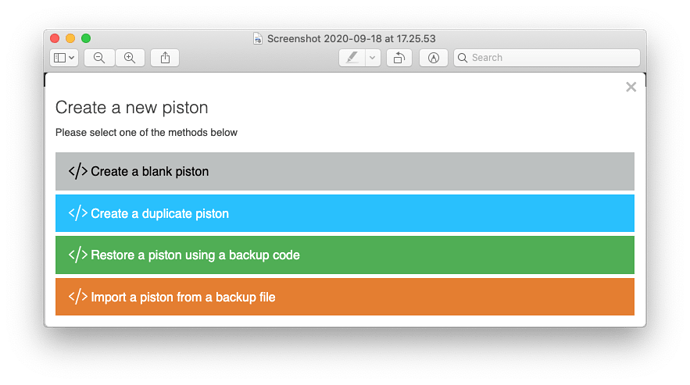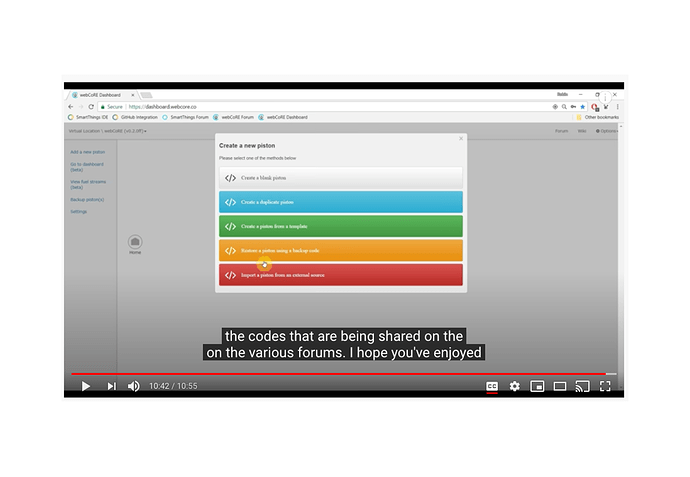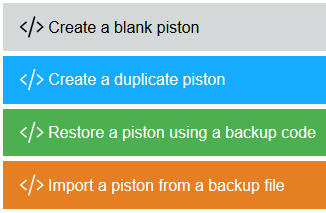1) Give a description of the problem
I have just installed webcore and have just selected the dashboard for the first time. When I selected “create a new piston” I received the following options : Create a blank piston, create a duplicate piston, restore a piston using backup code, Import a piston from a backup file. I think some options are missing namely : create a piston from a template, Import a piston from an external source.
2) What is the expected behaviour?
I expected to see the following options : Create a blank piston, create a duplicate piston, create a piston from a template, Restore a piston using backup code, Import a piston from an external source.
3) What is happening/not happening?
Not all options are appearing
**4) Post a Green Snapshot of the piston!
5) Attach logs after turning logging level to Full
(PASTE YOUR LOGS HERE THEN HIGHLIGHT ALL OF THE LOGS AND CLICK ON THE </> ICON TO FORMAT THEM CORRECTLY)