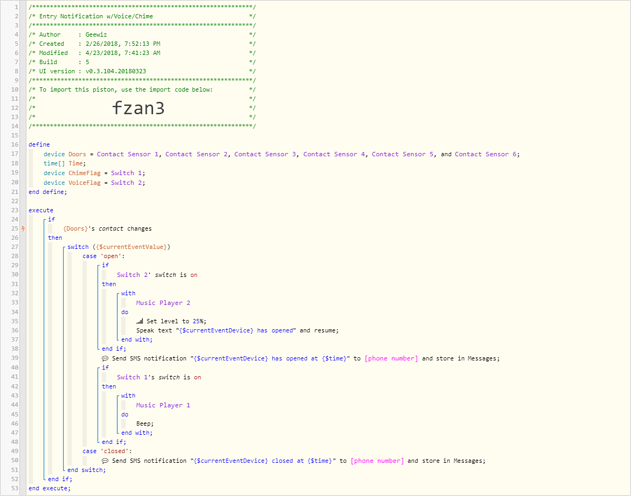1) Give a description of the problem
This volume level of the wireless speaker does not lower to the desired setting
2) What is the expected behavior?
When the door sensor is opened, and the virtual switch for VoiceFlag is on, the volume level of the wireless speaker should be set to 25%
3) What is happening/not happening?
The volume level of the wireless speaker remains at full volume.
4) Post a Green Snapshot of the piston![]()
5) Attach any logs (From ST IDE and by turning logging level to Full)
Sorry… I can’t figure out how to find the logs.