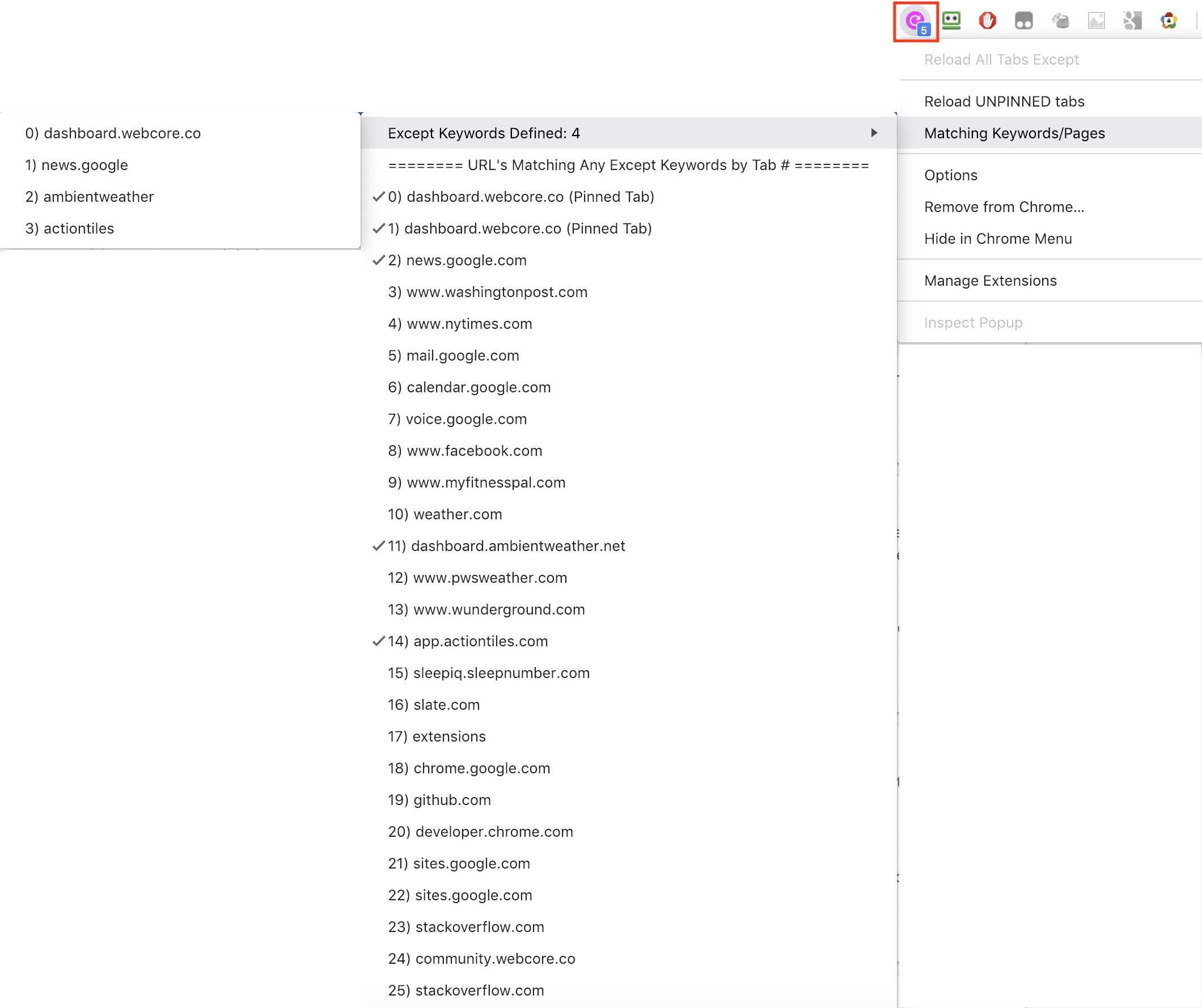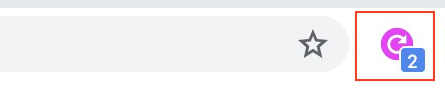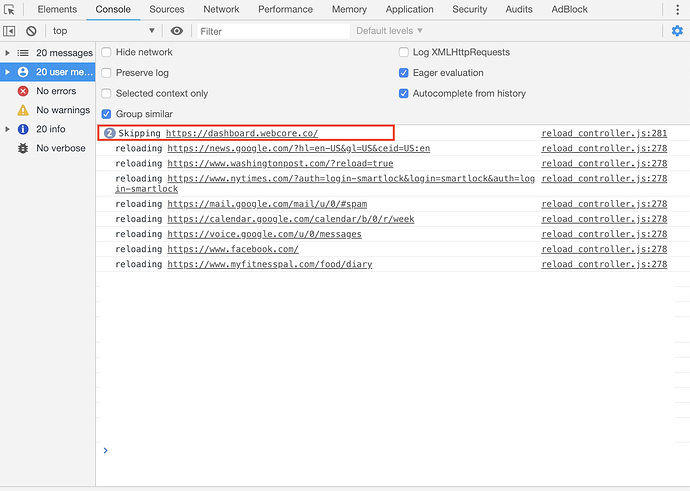I have created two WebCore instances for displaying :
- Piston Tlle Dashboard
- Non Tile Piston Dashboard
Using Mac Chrome browser, I can duplicate a browser tab and manually switch that tab to display the other dashboard instance. However, when I refresh all browser Tabs using a Chrome extension or hard refreshing that dashboard instance, the WebCore browser tabs reset to the show the same WebCore instance and I have to manually switch that browser tab back to the other instance.
The URL for both WebCore instances is https://dashboard.webcore.co/ and does not allow me to “stick” a specific dashboard instance in the URL.
Any ideas on how to accomplish this need for displaying both WebCore dashboard instances in separate browser tabs or a link to use for displaying a specific WebCore instance?