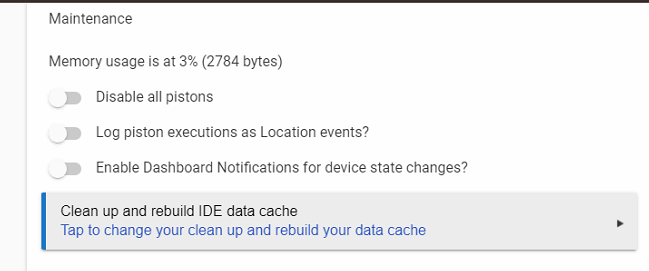Moved over to Hubitat end of Dec. WebCore worked great up until today. When I try to open WebCore within Hubitat it says “It says there is a problem loading dashboard data, If the problem persists then log out.” and does not display any of my pistons
Any Idea
Webcore not working in Hubitat
Try logging out, clear browser cache and then log back in, using a new access token from the WC app in hubitat.
As you moved in December, I assume you’re not using the recently released built in WC? Not sure if it makes any difference.
That did not make a difference
I have other issues with the Hubitat Hub. Im thinking about doing a factory reset. Im hoping to first recover my pistons. I hadnt done a backup I thought I had a little more time before I had problems with the hub
Any ideas
There used to be an option in WC to do a cleanup, but I’ve had a quick look and cant see where it is. Maybe it was a smartthings setting?
I wouldn’t do anything too drastic until someone who knows more can help.
If you installed through package manager, you could try a repair on wc. Also have you rebooted the hub?
I don’t see that clean-up and rebuild IDE
I don’t seem to be able to repair WebCore in Hubitat as I cant open Package manager I gert Unexpected Error. There is an update for Package manager but when I try that I get the same error
Yes I have rebooted did a soft reset and then restore. Didnt help
In Hubitat if I go to user apps I can install WebCore again but will that over right my pistons there is no repair option
Ok someone in the Hubitat Forum suggested to change to a Static IP. I did that the other day. I switched back to Dynamic and supprise I have my pistons back
Is the best way to back up to backup every piston at once or look at each piston and copy down the packup code
I dont see the cleanup option either.
You can backup all pistons to one file. When you restore you can pick which piston(s) you want t restore from the file.
I wouldnt install WC from package manager & the built in apps option. You’ll end up with 2 independent instances of wc. Stay with whichever was your first install. If you use the new built in WC, you would need to give access to all devices, import tour pistons & then edit them to use the correct devices.
Also, ensure your hub is on the latest firmware, I think there was something in the latest release notes about networking & ip addresses.
I think you want to start with some data on on what is working.
- can you get into the HE console
- can you control devices from the console
- can you see running apps, and see there settings
- can you see HE console logs, and do they show anything
I know when new, some of this may be confusing, and perhaps contacting bobby @ HE support may be able to at least get thru is the hub operating properly and network accessible.
Then we can look into errors in HE logs, etc for apps / devices.
In short, we need to start from what is working then move to what is not working.
I’ve updated all the firmware within Hubitat. When I try to update WC within package manager it says there was a fatal error and it rolled back as well as this
"An error occurred while installing the package: Failed to upgrade drive https://githubusercontent.com/imnotbob/webcore/hubitat-patches/devicetypes/ady624/webcore-weather.src/webcore-weather.groovy."
This is strange. If you update the file by hand, what do you see for any more details on the error.
That file has not changed in 2 years, so my first impression is something else is up.
I’m having a similar problem. I posted on the Hubitat forum but haven’t received much help there. I’ve gone into the WebCoRE app security settings and done “Clear all Browser Security Tokens” and “Reset access token”. I’ve changed the hub to have a static address (previously I had a DHCP-assigned pseudo-static address). These changes appear to be making connectivity issues worse, not better.