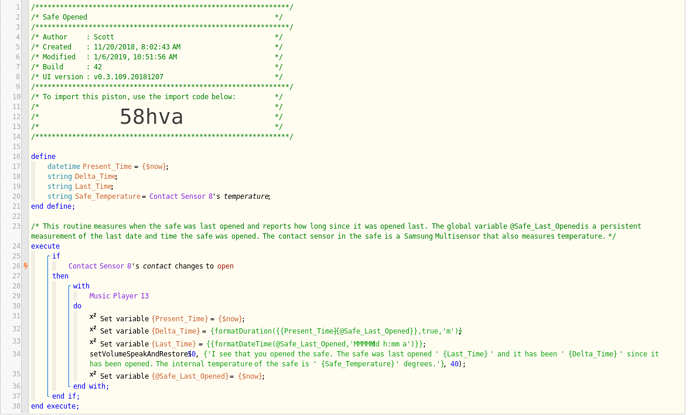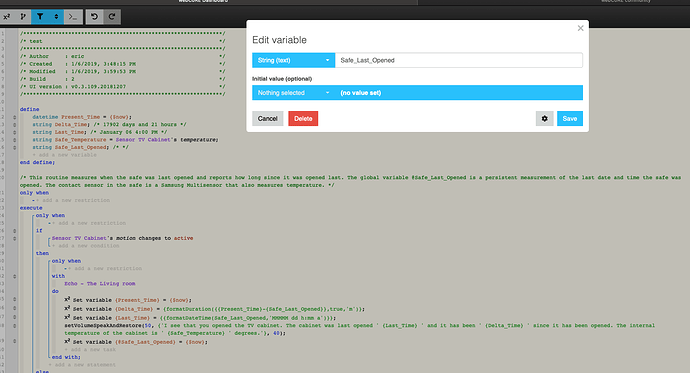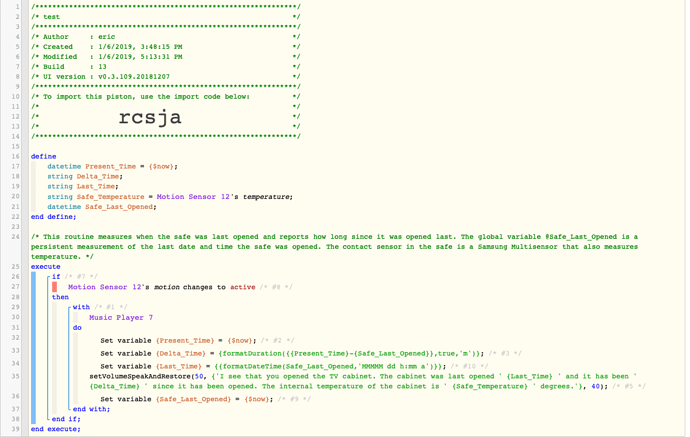I created a Webcore piston that monitors my safe and speaks a status on an Echo Show in my bedroom using the “Echo Speaks” Smartapp when the safe is opened. The spoken report is like this:
I see that you opened the safe. The safe was last opened January 5th 10:03 PM and it has been 12 hours and 48 minutes since it has been opened. The internal temperature of the safe is 58 degrees.
Here’s what the Webcore piston looks like.