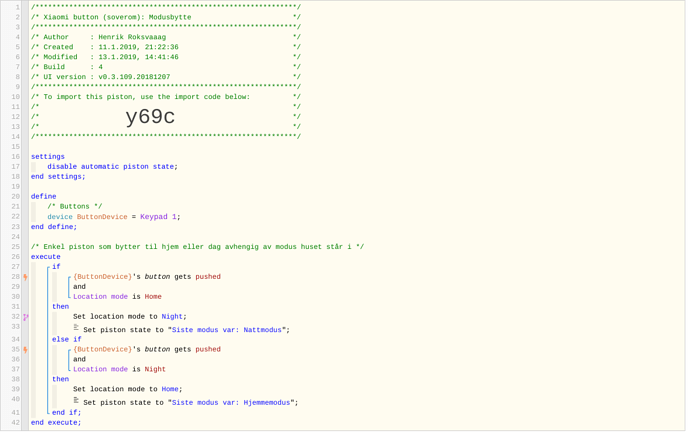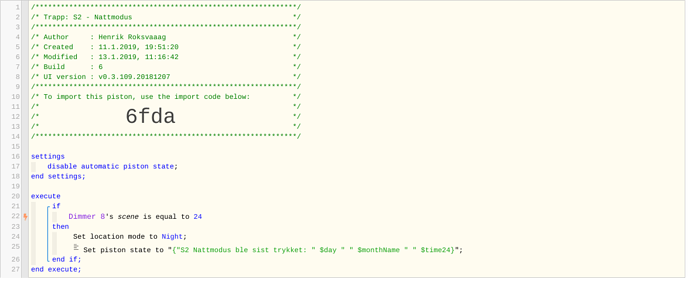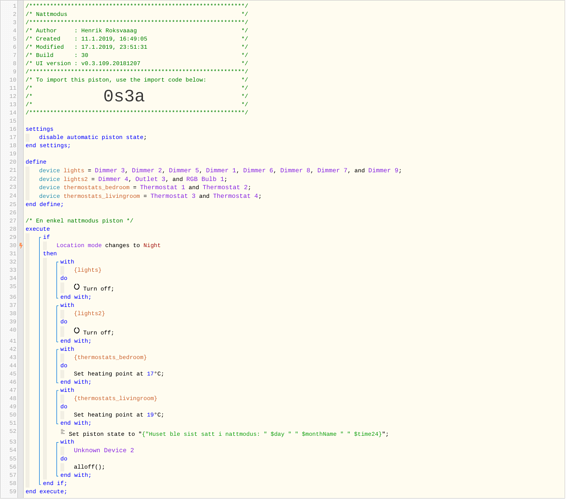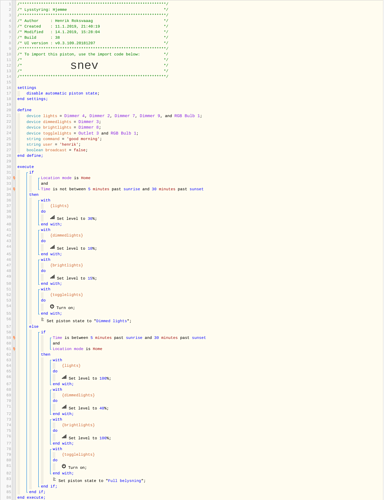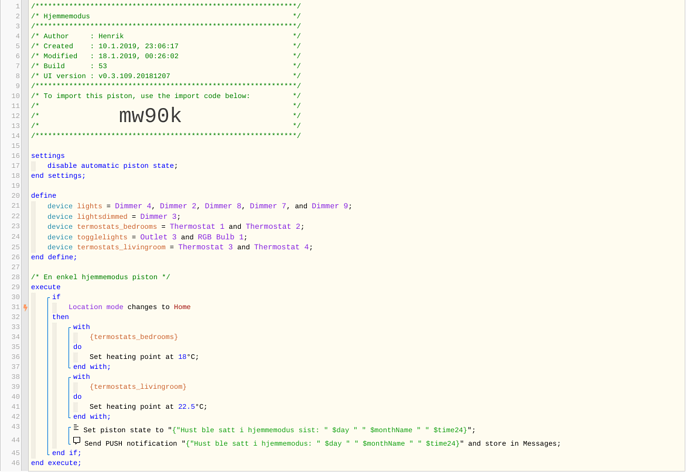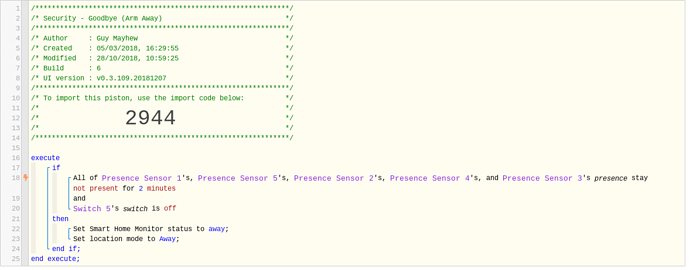1) Give a description of the problem
I got my v3 hub a week ago. Spent 2 days working with webcore since my daily job is development i got a good group og pistons.
Today girlfriend waked and lights didnt work. After using an aqara button to set Home mode. I tried app. Nothing. The app mode changed doesnt do anything all is handled by webcore.
It was also quite cold. Got home from work 10 hours later. Presence didn’t work. I triesd testing the flows and they work so I don’t know what’s wrong? Where can I start looking. Nothings been changed.