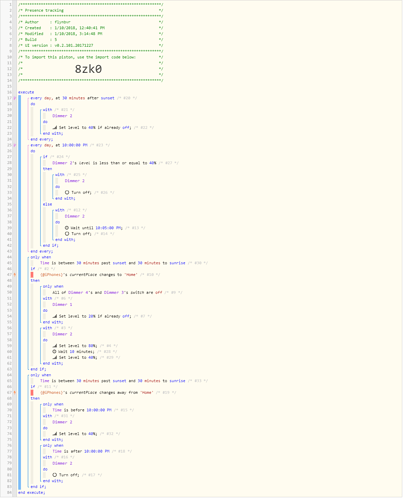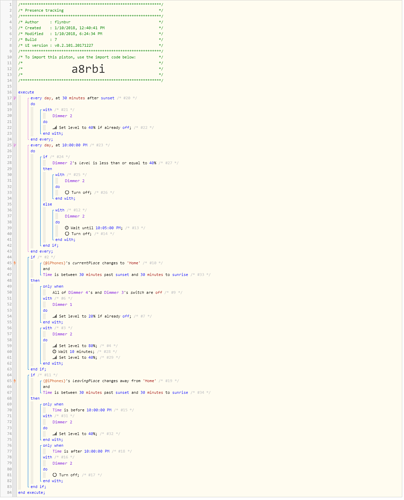It’s case sensitive… use arrivingAtPlace not ArrivingAtPlace
WebCoRE follows industry norms using lower camelCase where The first word is always lower case, subsequent words have uppercase first letter, no spaces.
You might do better using currentPlace though.