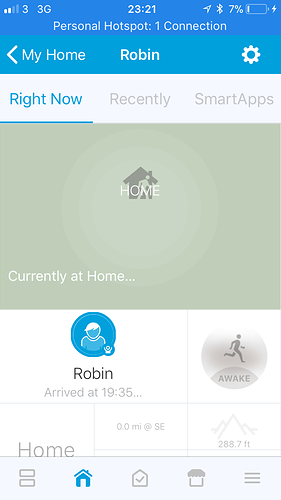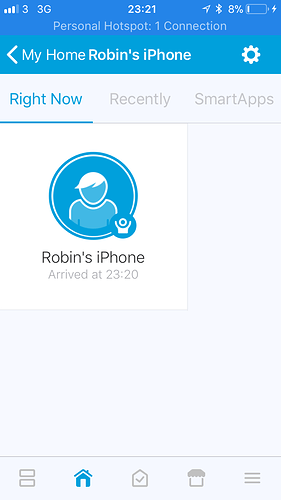OK… I have what is probably a stupid question/issue but I’ve been stumped for the past 3 days. I just deployed ST hub and got webCore setup over the weekend. Since then I’ve been trying to get my iPhone (v8 IOS 11.2.1) presence sensors working with places to track coming and going from work, school, and of course home.
In this post there is an image of the Edit Condition screen. To the right of the device itself (named Robin) there is a drop-down and it says “current place”.
Here in lies my first issue… I only have presence and status in my drop-down. When I restore other users pistons that appear similar to whats being described in this post none of them work. In fact, the conditions all have to be modified beyond just changing the presence sensor device to an iPhone.
Here in lies my second issue…As a workaround, I discovered I could create a global variable for a specific phone and when using the variable as the device I’m then able to select current place from the drop-down. However, as you’ve probably guessed, that although good, in theory, it doesn’t work either.
I’ve created a simple piston that I run manually that checks for my presence and if I’m present at home then log to the console currentPlace, peviousPlace, arrvingAtPlace, and leavingPlace just to see if they have anything in them. Unfortunately, they all return null data and if I use a conditional piston (if variable’s currentplace changes) and leave my house nothing whatsoever even happens.
Can someone please tell me why the heck my webCore doesn’t look/work like this post and if its not supposed to then why is my workaround not working?. Thanks in advance to any kind soul willing to take a moment to help clarify my issue(s).

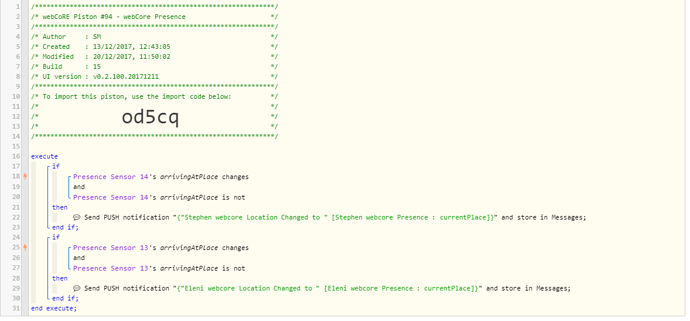
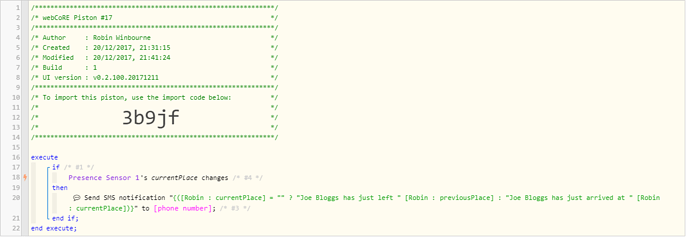
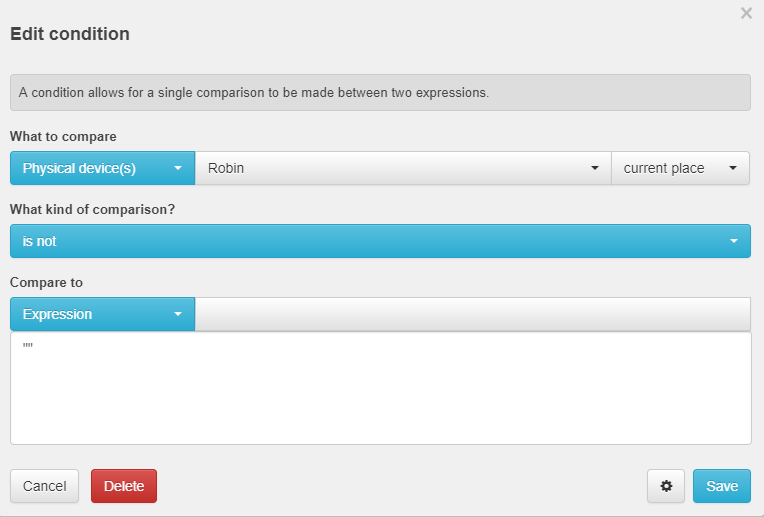
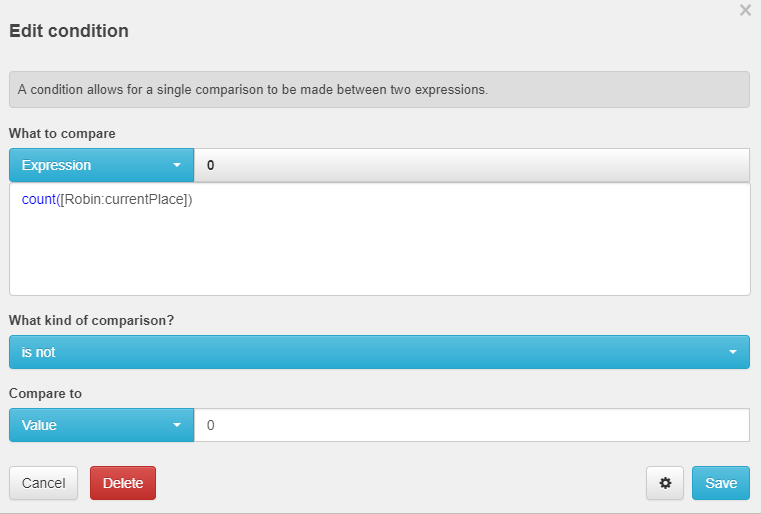
 That was the missing piece. However, now I have two physical devices in my drop down. One that is limited to presence and status and the new one with all the additional tracking items.
That was the missing piece. However, now I have two physical devices in my drop down. One that is limited to presence and status and the new one with all the additional tracking items.