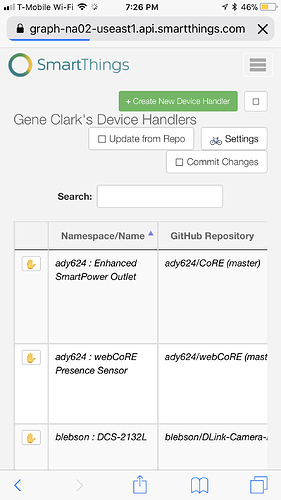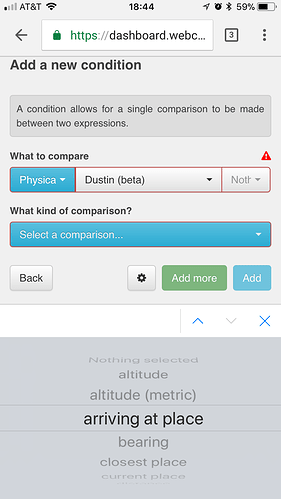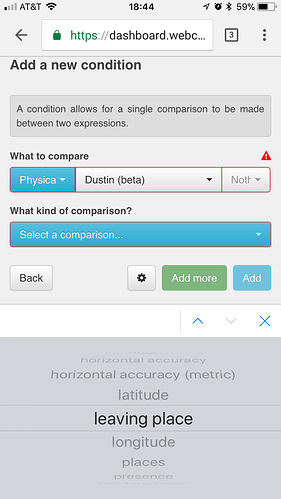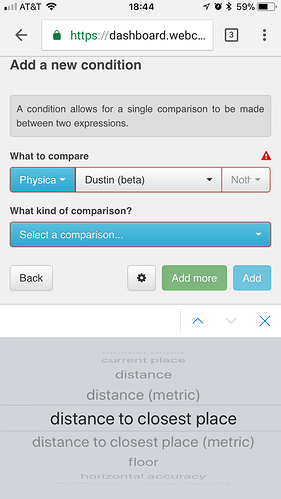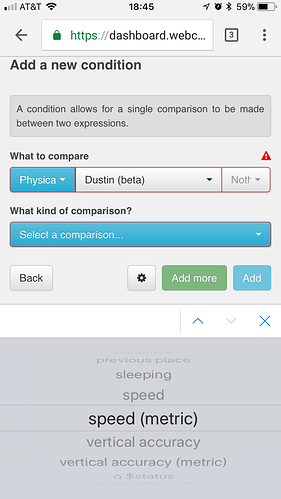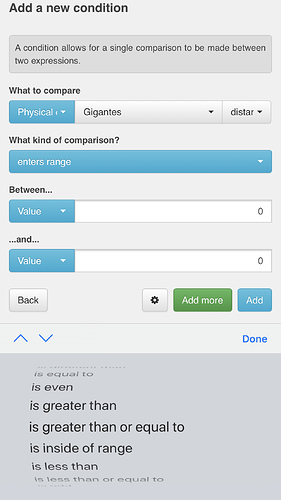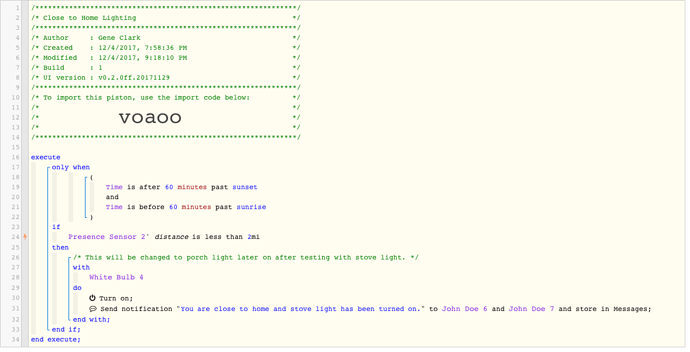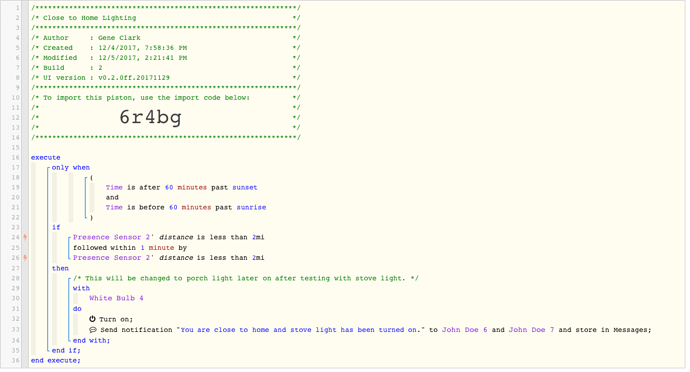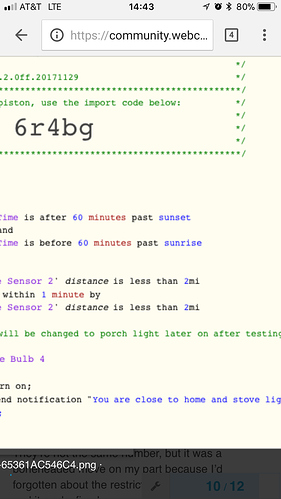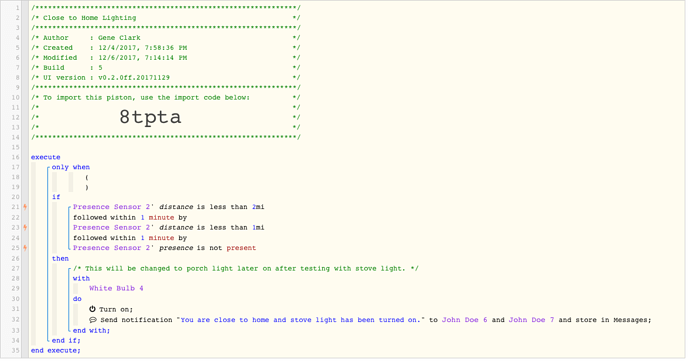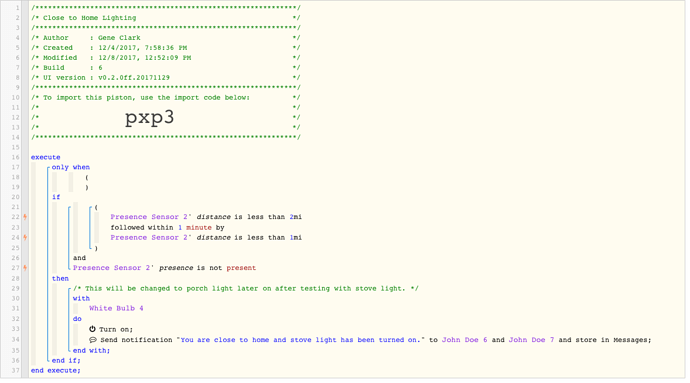My apologies if this has already been covered elsewhere, but haven’t stopped in for a while. I’m wondering what happened to all the options for the webCoRE presence sensor such as approaching places, coordinates, speed, etc. I’m trying to create a piston and would like to trigger an action when I’m x miles from home. All I’m seeing are options for the sleep sensor as shown below. I’ve checked to see if the device handler needed updating but nope.
webCoRE Presence Sensor - Approaching Places
Do you know which option I should select? Arriving at place or distance to closest place?
If I can trouble for another answer - would the option be enters range, is equal to, is inside of range or something else? I see some are listed as conditions and some as triggers - again, which would I want?
Probably want to do
is less than
Or if there is the option to
drops below
Both would work the same
Ok so it didn’t work the way I’ve got it setup so far, but had the webCoRE iOS app closed completely and maybe that made the difference. It another question is how would it know when I’m leaving and when I’m approaching as setup the way it is now? I only want the light to come on when approaching.
If distance is less than 3 mi
Followed by if distance is less then 2 mi in xx time
Maybe try the above? Add both statements. Click on the and to change it to followed by. Then click the second statement to adjust the time.
Here’s what I got now and still no luck. I’m going to clear the logs and post after the next time I go home.
They’re not the same number, but it was a boneheaded move on my part because I’d forgotten about the restrictions. So I removed that and it works fine however is there a way to make it so it doesn’t keep triggering repeatedly? Right now I’ve got notifications for testing purposes and must’ve gotten 20+ text messages before getting home! I’m just not sure how - thought maybe only once within a certain period of time, but what if I got home and then left again? What would you suggest?
You don’t want that in the followed by condition. It should be a separate condition. You might need to group the followed by commands so you can have an and between them
Ok how’s this? It works but again it’s giving multiple repeat notifications - is there a way to limit so that the piston only runs once at a time, but still be able to run other times if I leave and come back? Or at least make it so I only get one notification?