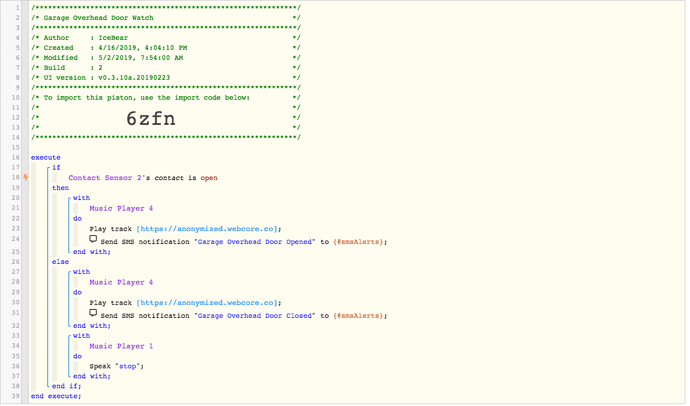1) Give a description of the problem
For the last few days, when one of my pistons executes
- Turns on some lights
- Sends a text
- Plays an dropbox sound file
My internet goes out for a few minutes - Im leaning more towards my router at this point. Ive also added a couple Google Home Minis since I started to see some of this weirdness. I have a Netgear Nighthawk which should handle the load. Maybe Im just overloading it.
Has anyone else experienced this, is there a good way to test a routers ability to handle the concurrency and number of attached devices? Anyone have ideas to adding devices without saturating and taking their router down?
2) What is the expected behaviour?
(PUT YOUR INFO HERE)
3) What is happening/not happening?
(PUT YOUR INFO HERE)
4) Post a Green Snapshot of the piston![]()
(UPLOAD YOUR IMAGE HERE)
5) Attach logs after turning logging level to Full
(PASTE YOUR LOGS HERE THEN HIGHLIGHT ALL OF THE LOGS AND CLICK ON THE </> ICON TO FORMAT THEM CORRECTLY)
REMOVE BELOW AFTER READING
If a solution is found for your question then please mark the post as the solution.