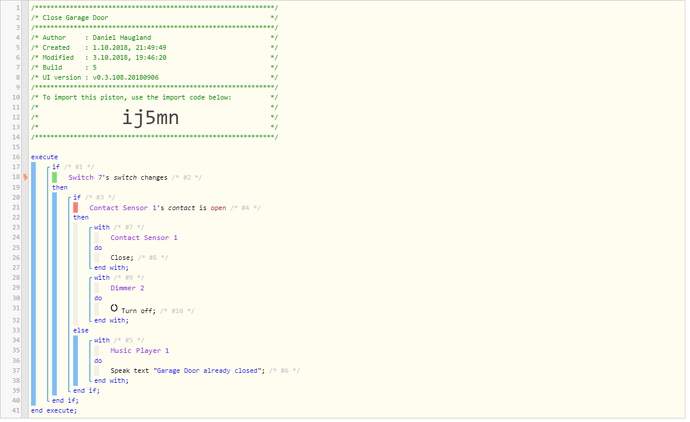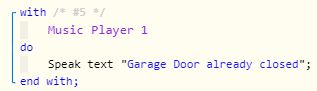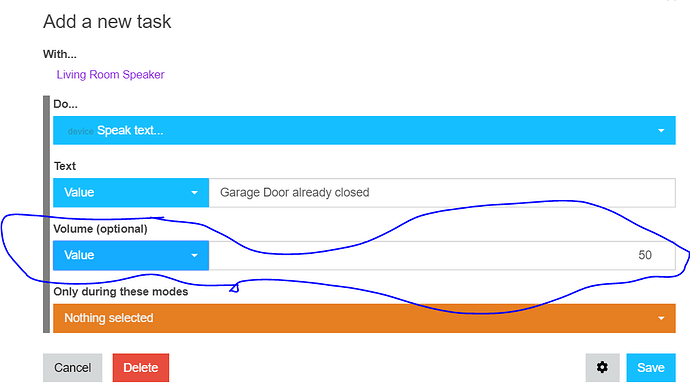1) Give a description of the problem
Not sure if correct category…
I have created some pistons that includes text to speach. My Sonos One is recognised as a speaker.
2) What is the expected behavior?
I would like Alexa / WebCore / ST (??) to pronounce the text on my Sonos.
3) What is happening/not happening?
Nothing, silence.
4) Post a Green Snapshot of the piston![]()
5) Attach any logs (From ST IDE and by turning logging level to Full)
3.10.2018, 19:46:26 +63ms
+1ms ╔Received event [Garage Door Switch].switch = on with a delay of 76ms
+106ms ║RunTime Analysis CS > 16ms > PS > 63ms > PE > 26ms > CE
+109ms ║Runtime (39163 bytes) successfully initialized in 63ms (v0.3.108.20180906) (106ms)
+110ms ║╔Execution stage started
+120ms ║║Comparison (enum) on changes = true (0ms)
+121ms ║║Cancelling condition #2’s schedules…
+123ms ║║Condition #2 evaluated true (6ms)
+124ms ║║Cancelling condition #1’s schedules…
+125ms ║║Condition group #1 evaluated true (state changed) (9ms)
+136ms ║║Comparison (enum) closed is (string) open = false (2ms)
+138ms ║║Condition #4 evaluated false (10ms)
+140ms ║║Condition group #3 evaluated false (state did not change) (12ms)
+143ms ║║Cancelling statement #5’s schedules…
+172ms ║║Executed physical command [Living Room Speaker].playText([Garage Door already closed, 50]) (21ms)
+173ms ║║Executed [Living Room Speaker].playText (24ms)
+177ms ║╚Execution stage complete. (68ms)
+178ms ╚Event processed successfully (178ms)