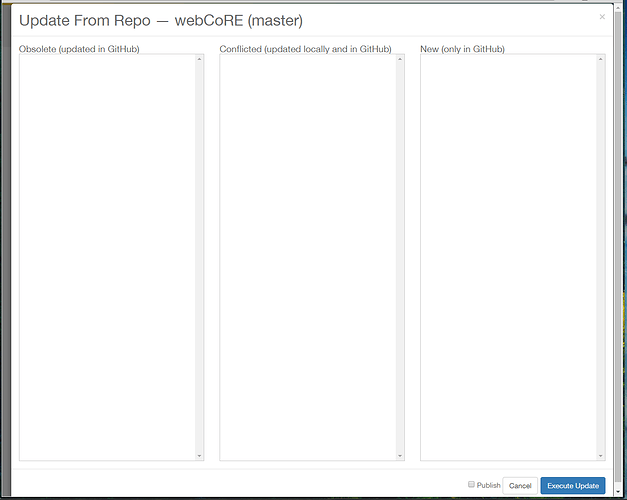Go to My Locations > smartapps (under the Installed SmartApps column) in the ST IDE then look for apps named webCoRE. Previously there was a case of SmartThings installing multiple copies of the apps.
You should have one called webCoRE with all your pistons listed below it. Click that webCoRE and check that the version shown near the bottom of the smart app details is up-to-date. Next, mixed in with your pistons you should see another called webCoRE (this is the webCoRE Storage app) and one called webCoRE Dashboard.
Are there any webCoRE smart apps shown in that list other than those three I mentioned above?