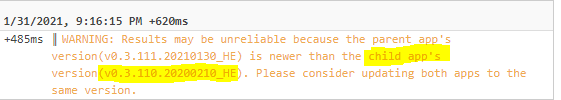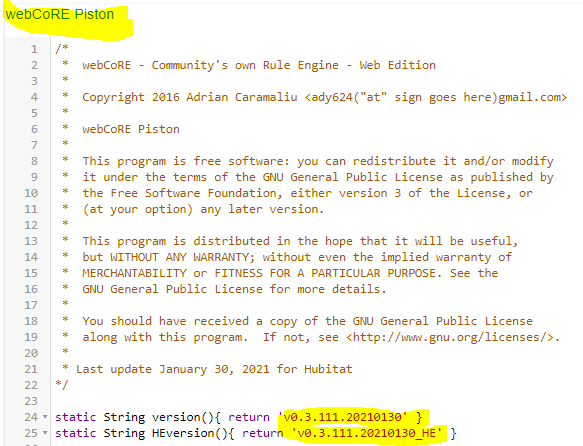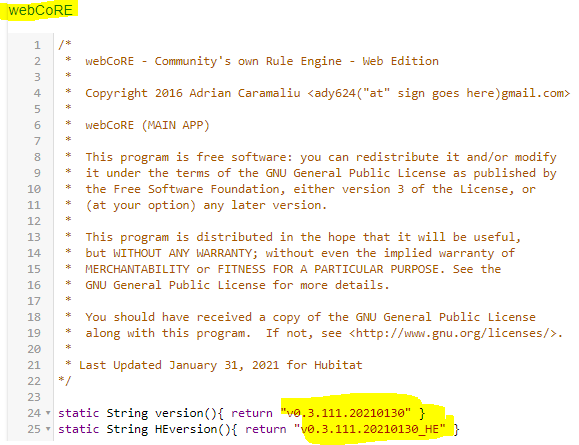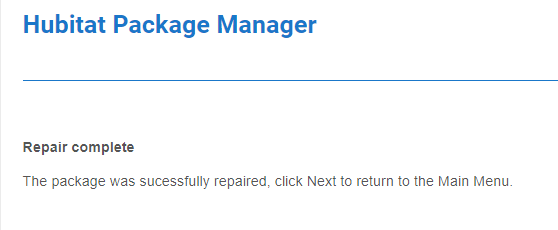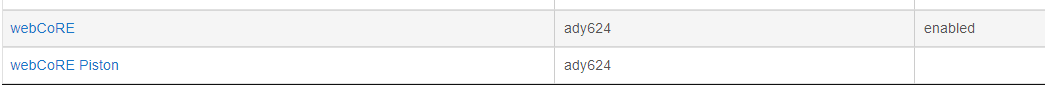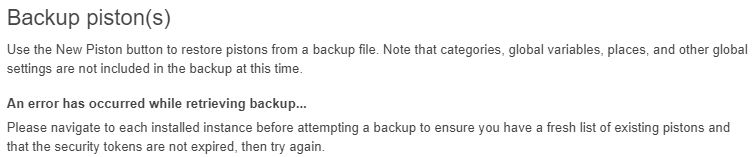Anyone else having this issue. When I updated Webcore I keep getting this WARNING: Results may be unreliable because the parent app’s version(v0.3.111.20210130_HE) is newer than the child app’s version(v0.3.110.20200210_HE). Please consider updating both apps to the same version. When I under Apps code it has the current version. What am I missing?
I used Hubitat Package Manager to update it. How do I roll back an update? Any help appreciated.
Then when I look