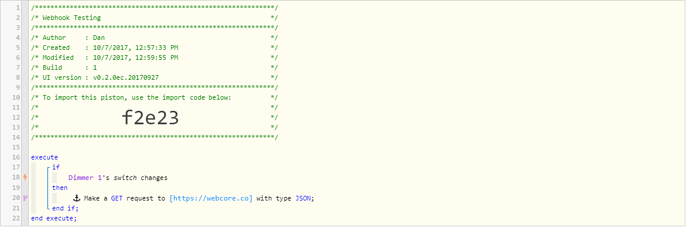=== Piston #1 (the one that doesn’t work) ==
10/8/2017, 7:04:09 AM +855ms
+1ms ╔Received event [Office Lamp].switch = on with a delay of 98ms
+71ms ║RunTime Analysis CS > 17ms > PS > 37ms > PE > 18ms > CE
+78ms ║Runtime (38936 bytes) successfully initialized in 37ms (v0.2.0f9.20171007) (76ms)
+79ms ║╔Execution stage started
+90ms ║║Comparison (enum) on changes = true (0ms)
+92ms ║║Condition #32 evaluated true (6ms)
+93ms ║║Condition group #29 evaluated true (state did not change) (6ms)
+106ms ║║Sending external web request to: maker.ifttt.com/trigger/test/with/key/XXXXXXXXX
+160ms ║║Executed virtual command httpRequest (60ms)
+163ms ║╚Execution stage complete. (84ms)
+170ms ╚Event processed successfully (170ms)
=== Piston #2 (the one that doesn’t work) ===
10/8/2017, 7:05:21 AM +744ms
+1ms ╔Received event [Notifier].switch = off with a delay of 40ms
+59ms ║RunTime Analysis CS > 11ms > PS > 33ms > PE > 16ms > CE
+66ms ║Runtime (36267 bytes) successfully initialized in 33ms (v0.2.0f9.20171007) (65ms)
+67ms ║╔Execution stage started
+77ms ║║Comparison (enum) off changes = true (0ms)
+78ms ║║Condition #32 evaluated true (5ms)
+79ms ║║Condition group #29 evaluated true (state did not change) (6ms)
+87ms ║║Sending external web request to: maker.ifttt.com/trigger/test/with/key/XXXXXXX
+142ms ║║Executed virtual command httpRequest (56ms)
+145ms ║╚Execution stage complete. (78ms)
+151ms ╚Event processed successfully (151ms)
I can copy the endpoints and put it in a browser, and they both do the expected actions, it’s like Piston #1 / Hub #1 is being blocked? Makes me think it’s a network / hub config issue?