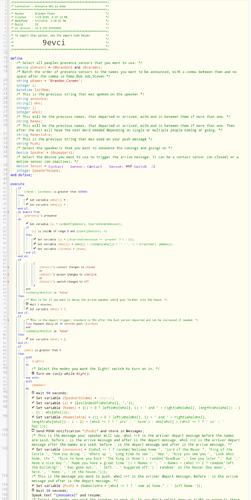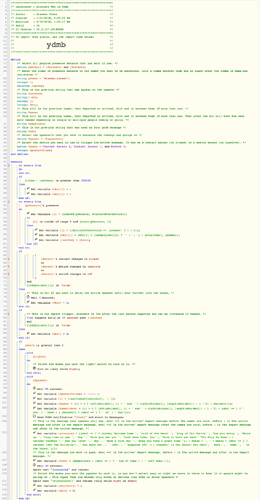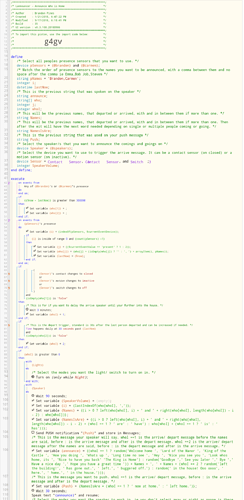True but something like IMDB or other quote sites generally are static and it would be easy to pull the quotes into a text file.
Welcome home announce piston for one or multiple people
I have updated the piston to the latest revision which should make things a bit clearer.
I have looked at this and feel so over whelmed.
I have tried a similar piston on just letting me know when someone is home but no luck.
A) how did you manage to make Google change her announcements ever time.
Please give me the concept as I wanna do more on my own( you can take your time as I am asking for a lot)
B) how are you broadcasting without post as would be on assistant relay.
C) mine is so basic as I did
Define
presence1NotHome= presence1
Variable {presence1NotHome }=true
If
Presence1 changes to present
And
Garage contact has been opened within 3 minutes
And
Kitchen sensor changes to open within 2 minutes
With google assistant
Do
Announce ‘’ welcome home ‘’
Set {presence1NotHome} = false
So what did I do wrong?
I wanted to update this piston to use global variables for presence and speakers instead of having them in the top part of the piston. I want to do this so i dont have to manually update if I add or remove a presence or speaker. When I tried this the piston didnt run.
Not sure if it will work but if you add a line at the top for ‘on events from’ then your 2 global presence devices that will get you somewhere. As currently it’s not triggering due to that.
What’s with the massive waits as we’ll? I’m sure there is a timer in there somewhere which clears the variables if you hold it too long. Will need to did it out to find out
The waits are due to several factors on how we enter the house and why.
For the on events from I have that in line 49. Where are you telling me it needs to go.
49 stays where it is, but you can put another with on events from @1st presence device or @2nd presence device. As it is I don’t think you subscribe to something that isn’t being subscribed to it’s self if that make sense  it’s the issue with global variables there not designed to do what your asking. @bangali might be able to explain better as I’m not even sure if I’m correct.
it’s the issue with global variables there not designed to do what your asking. @bangali might be able to explain better as I’m not even sure if I’m correct.
I didn’t notice that this was mentioned here… echo/alexa can now be triggered to talk based on status of a contact or motion sensor. The downside is you need to create a virtual contact sensor for each phrase you want alexa to speak (unless you want to simply have her speak every time a real sensor opens/closes). Then in alexa app, create a routine for the sensor open or close, then type in what you want her to say. Not as flexible as other techniques but easier in some ways. Details here…
I created one to welcome my son home from school this afternoon and tell him to stay out of the pantry, I’ll find out how it works later today  Webcore monitors a real door closing in certain time range, then opens the new virtual sensor.
Webcore monitors a real door closing in certain time range, then opens the new virtual sensor.
@kevin , but you can’t use the speak command in webcore with Alexa still. Alexa is going to say if the virtual sensor is open. It can’t use my piston above to welcome people they way I have it set[up right?
just skimmed the piston and i would say no. can’t do anything that complicated. you can’t change the speech on the fly
Yea that’s the rub. I like Alexa more than GHome but it find Ask Alexa /Echsistent too much in terms of setup.
shouldn’t need to but you could put them in line 53 instead as that would be better. The on events will make the piston trigger at least, can’t guarantee it will work though as they are local variables for a reason.