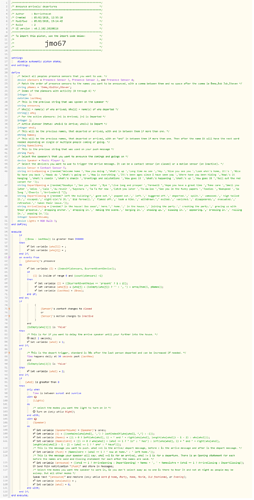Thanks to @bangali for creating the core piston, it is also capable of turning on a light or switch when someone arrives. It pushes a notification when someone arrives/ departs and tells you who. As Well as plays on a speaker a different message every time someone arrives/ departs.
Welcome home announce piston for one or multiple people
Cool, had a play with this today and it seemed to work well. My Daughter was amused when she turned up tonight and it was announced 
What Music Player do you have? I’d like to use my CCA, but would have to install node.js to do it.
Mine are SONOS, but been working with @pcgirl65 to get hers going and she does it abit different too. What’s your idea @rsissons?
I do use node on my unraid server to have the speach go through my sonos speakers. I found that the speach is a little better. More natural. I originally had node setup on my Windows PC but moved it to my unraid server once I figured out how to do it. Once you use node you can just use GET request and say whatever you want.
Since you’re already running node, if you’d like the option to push announcements through your GH devices, this could be interesting for you…can use Post commands from webCore, or if you install the Smartapp/DTH you can use standard webCore options (e.g., including expressions) to send GH announcements. Doesn’t use TTS so GH will do the announcement and then resume any current audio stream.
I’ve updated the 1st post with a update of the piston. It now has more variables so that you can change your random message easier.
For the Back to the Future fans you can add this to the With {Speaker} part 'Welcome home ’,'Lord of the Manor ','King of the Castle ',
Nice little BtoF2 reference
Will add this and update it at some point. My next plan is to have different groups of phases depending on who it is. So essentially the current ones would be for groups of people then would need a load more for individuals but need to look into this to work out how to do it 
This one I like a bit better and lets you have individual control of your Google Homes AND the groups you have already created in your Home app. It also let’s you change volume and speak and resume…lots of cool stuff.
This would be easier to do, so maybe could do this as well. Could be a local variable or a global variable that you turned on and off with a switch? On my holidays at the moment so just thinking of ideas so throw them out and I’ll do it on a rainy day 
Main issue w/the cast-web AFAIK, compared to the Google Home relay above, is that with cast-web if you have music playing on your GH and make an announcement, it won’t resume after an announcement. May or may not be an issue depending on how you use your Google Homes.
Correct, hopefully that can be corrected! I do like how Google Assistant Relay works but it broadcasts on ALL the GH’s. I see the option for casting a video stream to choose which cast device. Since it’s acting as another assistant I would think it wouldn’t be hard to implement the “on {device name}” feature. I’m liking be able to set the volumes at different times of the day also. At least progress is being made on multiple fronts!
Yup - the more the merrier. 
I use Google Assistant Relay for announcements I want to go to both of my GHs (I only have two, one in family room and one in the office, they are not allowed in the bedrooms!  ). I don’t really need to restrict announcements to a particular GH so that current limitation for the relay isn’t an issue for me.
). I don’t really need to restrict announcements to a particular GH so that current limitation for the relay isn’t an issue for me.
The possibilities are endless you can just pull from a quote website to have like comings and goings or Terminator I’ll be back or other quotes this might be a really fun idea!
Will look into it but I do a have piston that does something similar and the problem with pulling from a website is they change things. So some of them stop working