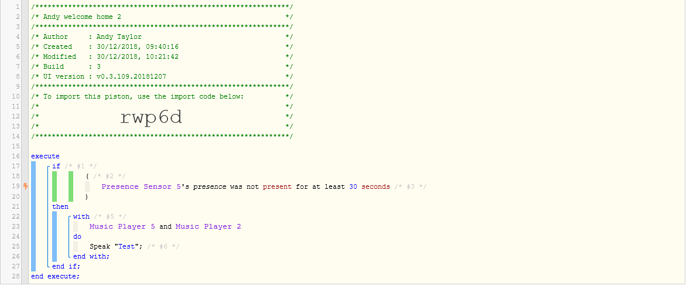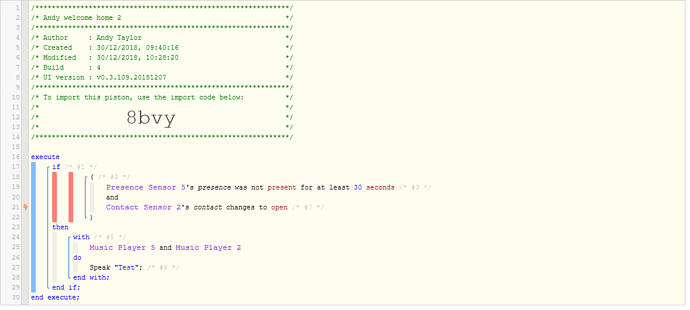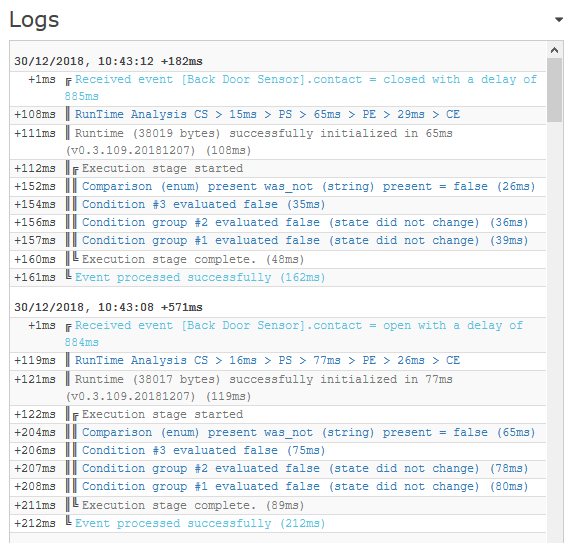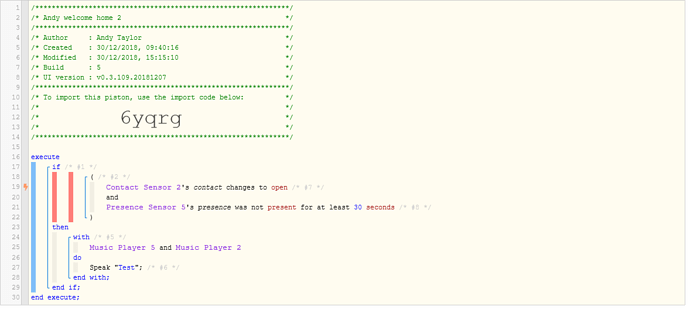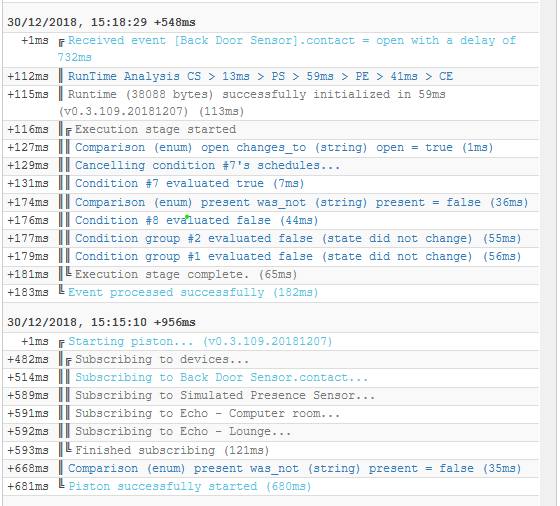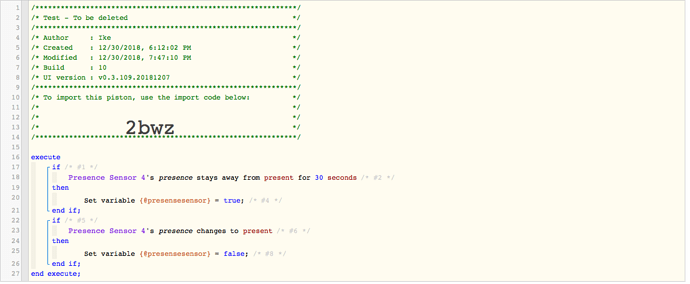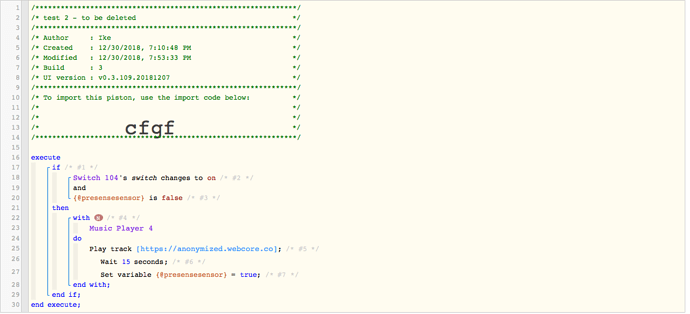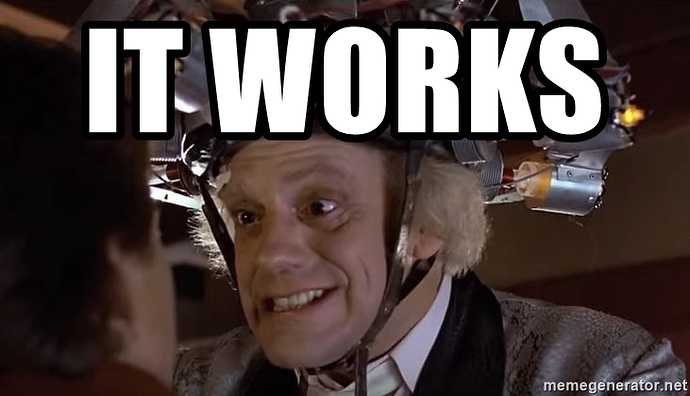1) Give a description of the problem
Im trying to use Alexa Speaks to play a welcome message when somebody arrives home and the back door is opened.
2) What is the expected behavior?
It should only fire when the presence of the person has been away for more than a defined period of time ( for example an hour ) to prevent it firing every time the back door is opened and the person has truly been away and not just put the rubbish out or something.
I think i may need to somehow use a global variable that only marks them as away after the set period of time that I can then check is true and trigger when the door is opened.
The use of this variable could be used for many other things to determine a ‘true’ away status.
Unless i am completely over thinking this as away should only be triggered I guess if leaving the geo fence ? Where i got stuck on this though was the presence would change to present a good few minutes before the back door is opened so couldnt work out how to wait and see if the door is opened before triggering the ‘do’ .