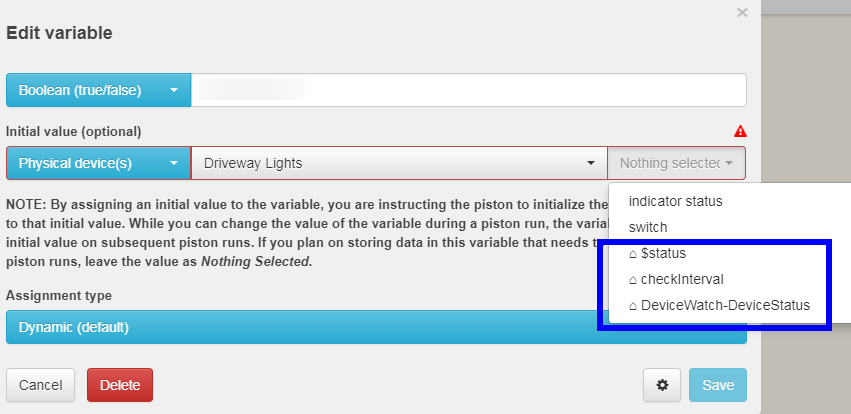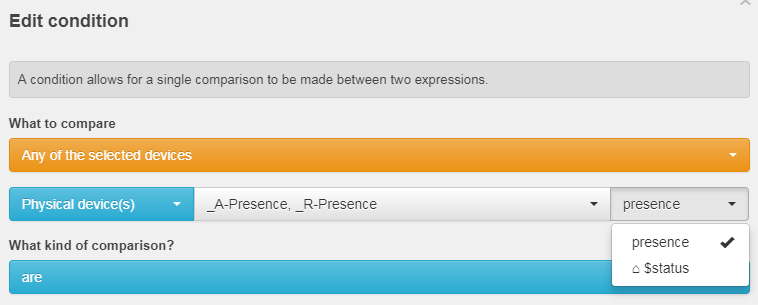I’m pretty new to CoRE and webCore and I keep seeing this little house icon next to the properties of some devices. I searched around and I believe that they are called debug attributes. Can anyone tell me what they are used for? How do they fit into pistons or are they used for very specific situations?
Here is one that I have for a switch:
Thanks and have a great weekend!