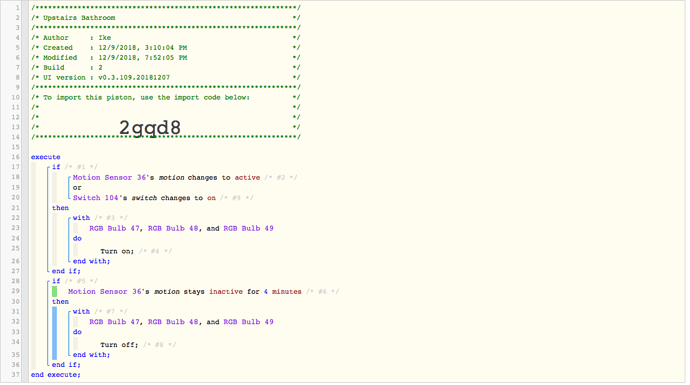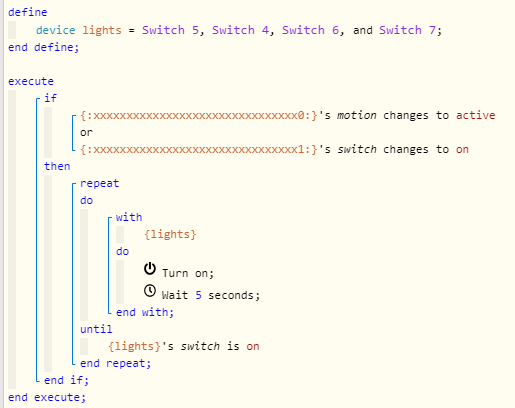One and only problem in my smart house is communication issues.
Let me explain:
A piston is triggered,
8 RGB Lights Turned ON
Ok great…
BUT sometimes it does NOT. Lets say number 5 remains OFF (this is just an example)
and sometimes number 7 remains OFF
OR
I walk into a room, I can see that motion sensors tiny blue light blinks.
But the piston is not turning the lights OR the music ON…
I know these are not necceseraly piston coding problems.
It could be signal, network, St hub, firmware etc issues.
My workaround is - for the important pistons - create another piston and have second piston check the status of that room minutes or two after the first piston was triggered.
I would love to hear the problems like this you had and how you solved them?
If we get nice workarounds with example pistons I can change the category to EXAMPLE pistons.
Thank you all…