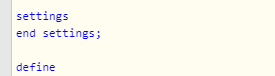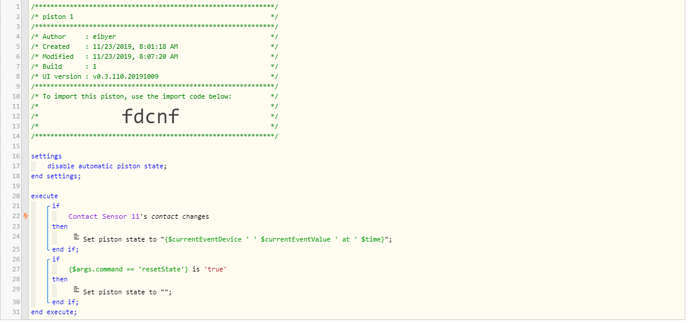1) Give a description of the problem
I’ve seen some pistons that set the piston state to something custom like the current value of the variable in a switch statement.
what is a piston state?
how can changing a piston state be useful?
I’m not talking about toggling “running” and “paused”
could I set my piston state to “beer?” If i could, what would I do with it besides wish I could drink it? 


 or
or  — you can even add another
— you can even add another 
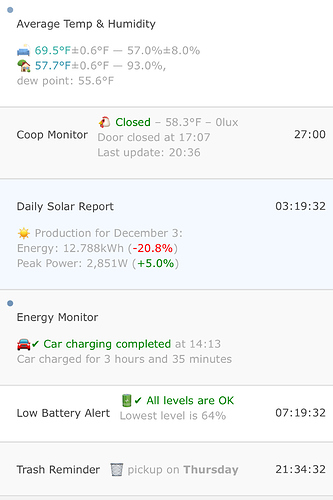
 how simple the solution was!
how simple the solution was! (colon beers colon) which i believe is “U+1F37B” from (
(colon beers colon) which i believe is “U+1F37B” from (