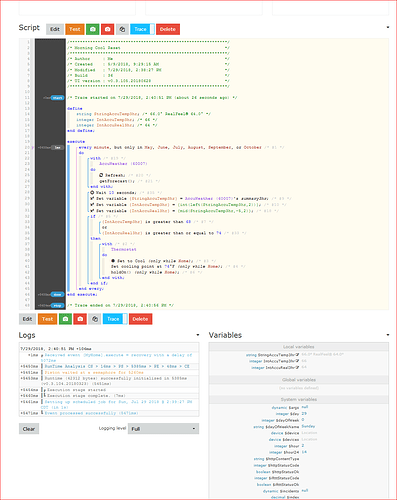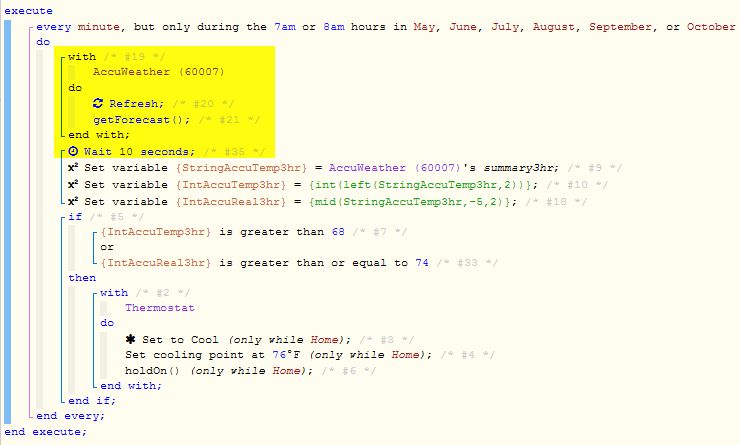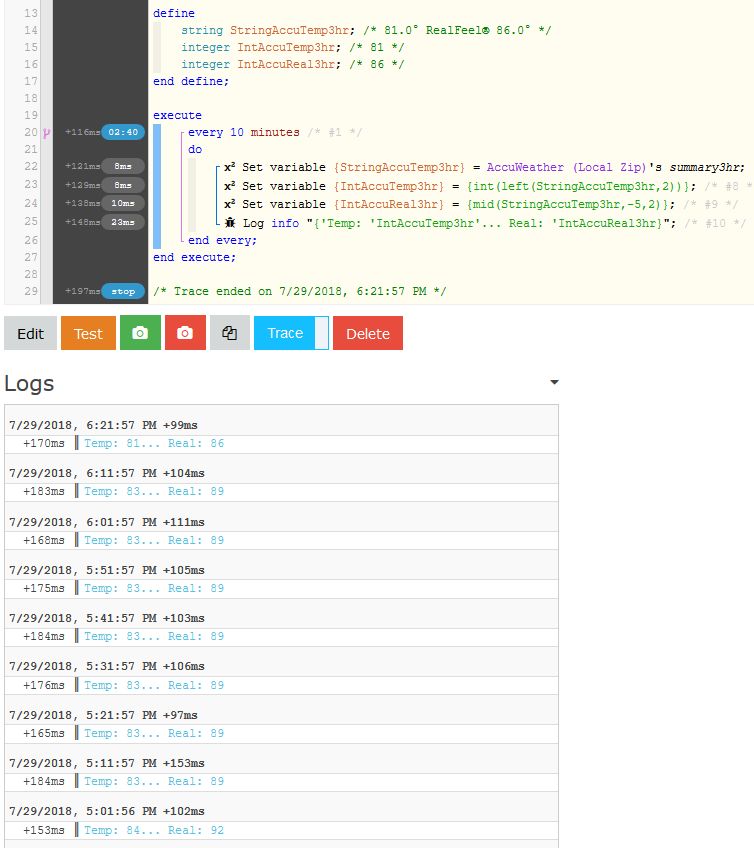1) Give a description of the problem
(PUT YOUR INFO HERE)
I doesn’t refresh temperature values
2) What is the expected behavior?
(PUT YOUR INFO HERE)
3) What is happening/not happening?
(PUT YOUR INFO HERE)
I can see the AccuWeather app receives refresh and getForecast commands but the 3hr forecast and reel feel never update. Also, the piston trace progress is strange - only one blue line from top to bottom. Log is full - no errors. NOTE: the 1 minute interval is for testing purposes. It acts same way with 10 minutes.
4) Post a Green Snapshot of the piston![]()
(UPLOAD YOUR IMAGE HERE)
5) Attach any logs (From ST IDE and by turning logging level to Full)
(PASTE YOUR LOGS HERE BETWEEN THE MARKS THEN HIGHLIGHT ALL OF THE LOGS SND CLICK ON THE </> ICON TO FORMAT THEM)
REMOVE BELOW AFTER READING
If a solution is found for your question then please mark the post as the solution.

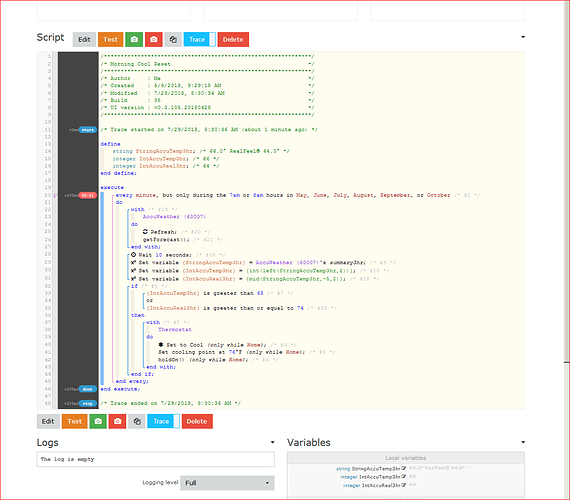
 That is not the issue but thanks anyway.
That is not the issue but thanks anyway.