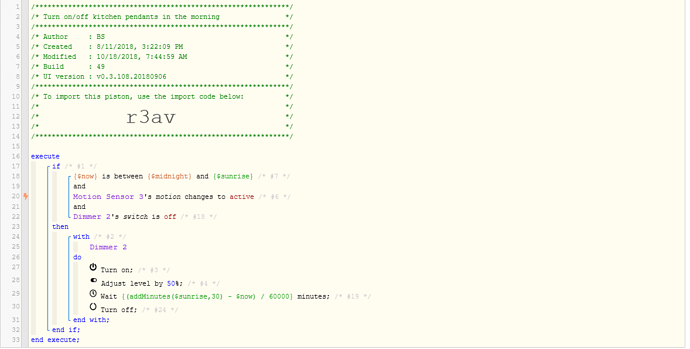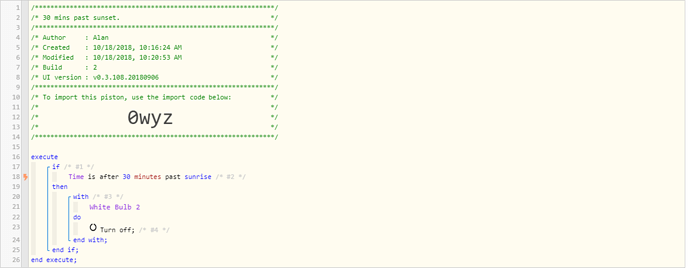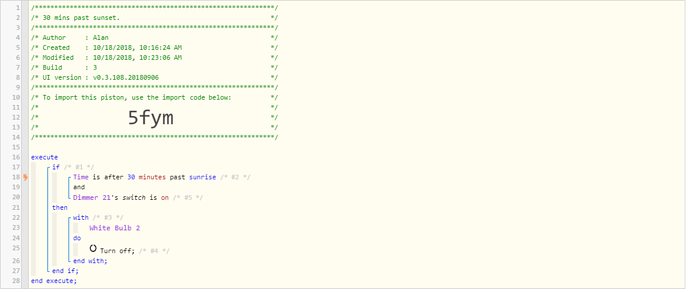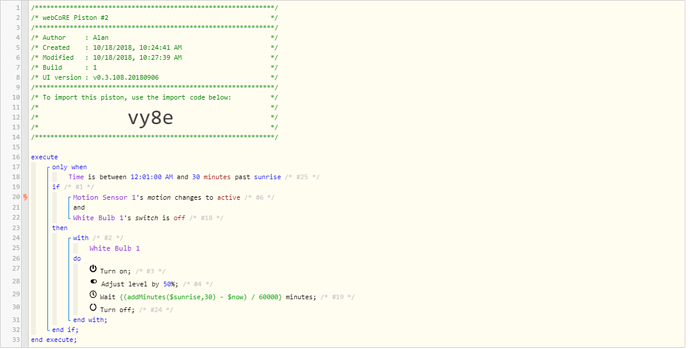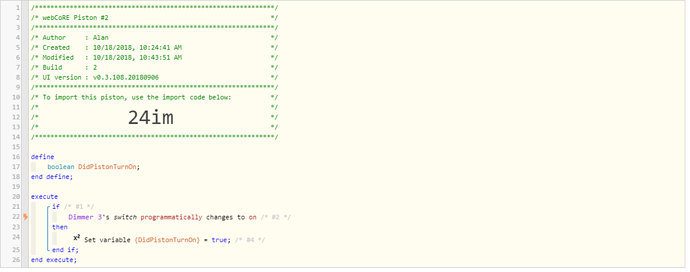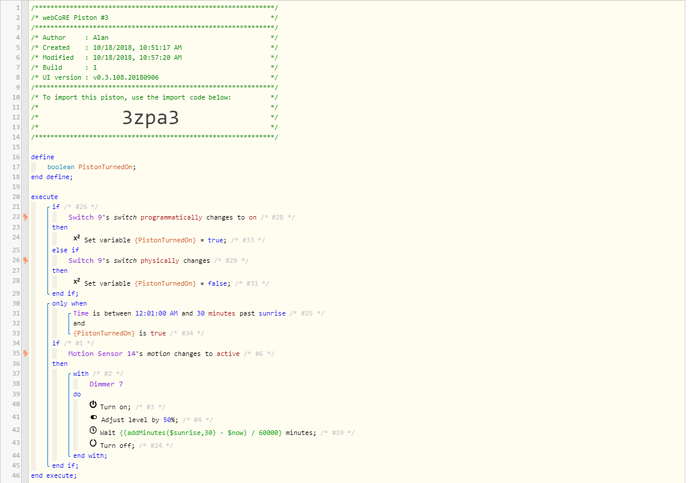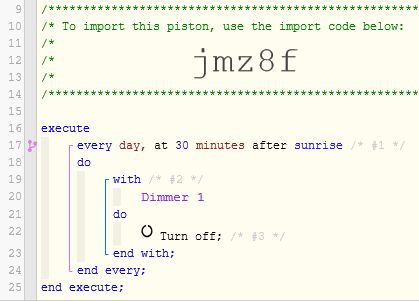1) Give a description of the problem
Wondering how people have handled turning something off at least 30 minutes later that came on because of a motion sensor. I have an automation set up to turn on the pendant lights over the island when I come down between midnight and sunrise. IF they are on, then I want to have them turn off at 30 minutes after sunrise. What happens is the piston sets a wakeup call for the right time, but comes when the piston fires again the if section is false and so it quits. As you can see I’ve literally tried 49 different versions which inevitably do not work as I had hoped. The one that always works is ‘every day at 30 minutes past $sunrise’ but I was hoping for something that only fires when the light is on. This seems overkill to run every time when there may be nothing to do.
2) What is the expected behavior?
I want to turn the lights off if the piston turned them on. I know I can set up an ‘every day at 30 minutes past $sunrise’ section, but it seems pointless to run every day (even though it does nothing) when it may not have ever come on, like when I come downstairs after sunrise or am out of town.
3) What is happening/not happening?
Wait causes the piston to rerun, but lights do not turn off. I even tried an else if to test that the lights are on.
**4) Post a Green Snapshot of the piston![image|45x37]
5) Attach any logs (From ST IDE and by turning logging level to Full)
Sorry I don’t have a log for this, but hoping the issue is obvious and an answer will be quick and easy, or just a confirmation that I should just do the ‘every day’ brute force action.
Thanks.