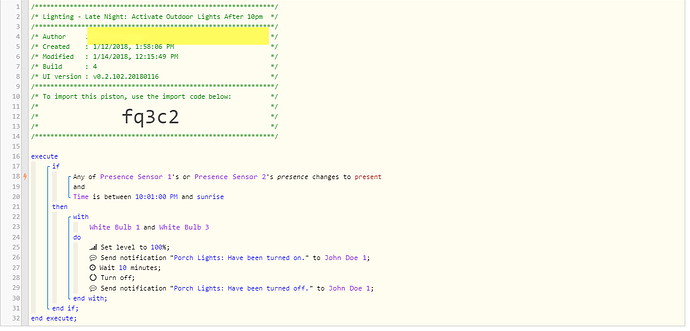Issue:
The piston below ran last night, however it failed to “turn off” the lights after the wait command and stayed on. I’m still new to this program and was wondering if there’s an easy way to detect if the piston failed (for whatever reason) and attempt to run the action that failed. In this case, attempt to turn off the lights. Thanks for any insight and happy to provide additional information if needed.