1) Give a description of the problem
I want to set a “turn off light” function using a smarthings motion sensor and Ikea Tradfri bulbs that will turn off lights if no motion is detected after a set amount of time (for testing I am using 20 seconds). This should be regardless of if the motion sensor saw any movement prior. e.g. no one goes in room, but the app is used to turn the lights on, then it will auto turn the lights back off after 1 mins due to no motion.
2) What is the expected behaviour?
If lights are on, after 20 seconds of no motion, not counted from last “active” then lights should turn off.
3) What is happening/not happening?
The lights turn off after 20 seconds from last active state of sensor. IF you turn them back on again using voice command / app then they stay on. If the sensor never sees motion they stay on indefinitely.
4) Post a Green Snapshot of the piston![]()
I understand that the sensor may not be polled as often as 20 seconds in an “inactive” state, but I have waited as long as 20 mins so far without the lights turning off.

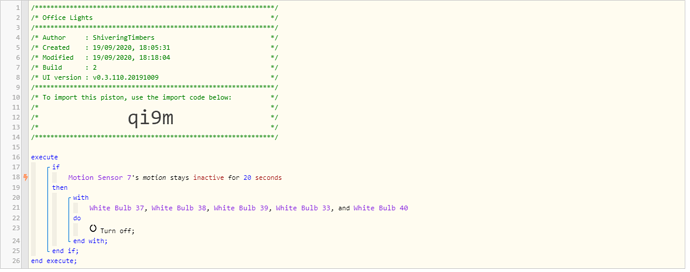
 This piston can be written in many ways. As
This piston can be written in many ways. As