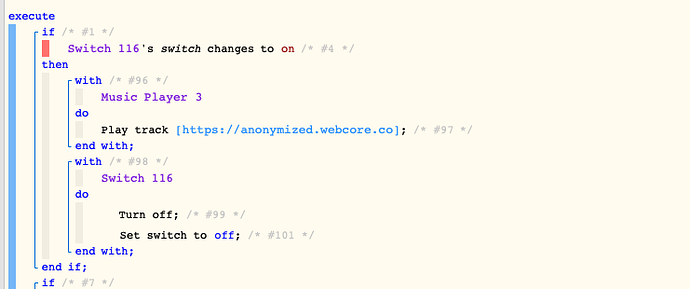ok great
thank you for the explanation, I get it now (little slow these days:)))))
There are few different ways to do that…
1 - Find your mp3 file from the internet. But you will need an mp3 extention.
www.somewebsite.com/dogsounds/bark.mp3 (i just made it up)
Once you get this URL you can use this in your piston with PLAY TRACK
IF motion gets activated
With
Sonos speaker
Play track “example url above”
With this method, if somehow website changes anything with that mp3 file you will not hear a dog barking.
I actually just found one for you
http://soundbible.com/mp3/labrador-barking-daniel_simon. mp3 (delete the space between simon. and mp3)
(no affiliation or anything just did a google search and got the link from page resources)
atleast you can try and play with it…
2 - You can upload your mp3 file to one of the services like spotify ( I believe it’s possible but I haven’t done this)
3 - You can just get a free webhosting.
Create an account, upload your mp3 file and you have your own URL link.
4 - You can host your file in your computer. You just need to spend some time that’s all.
In my opinion the easiest way is having your own hosting space.
![]()