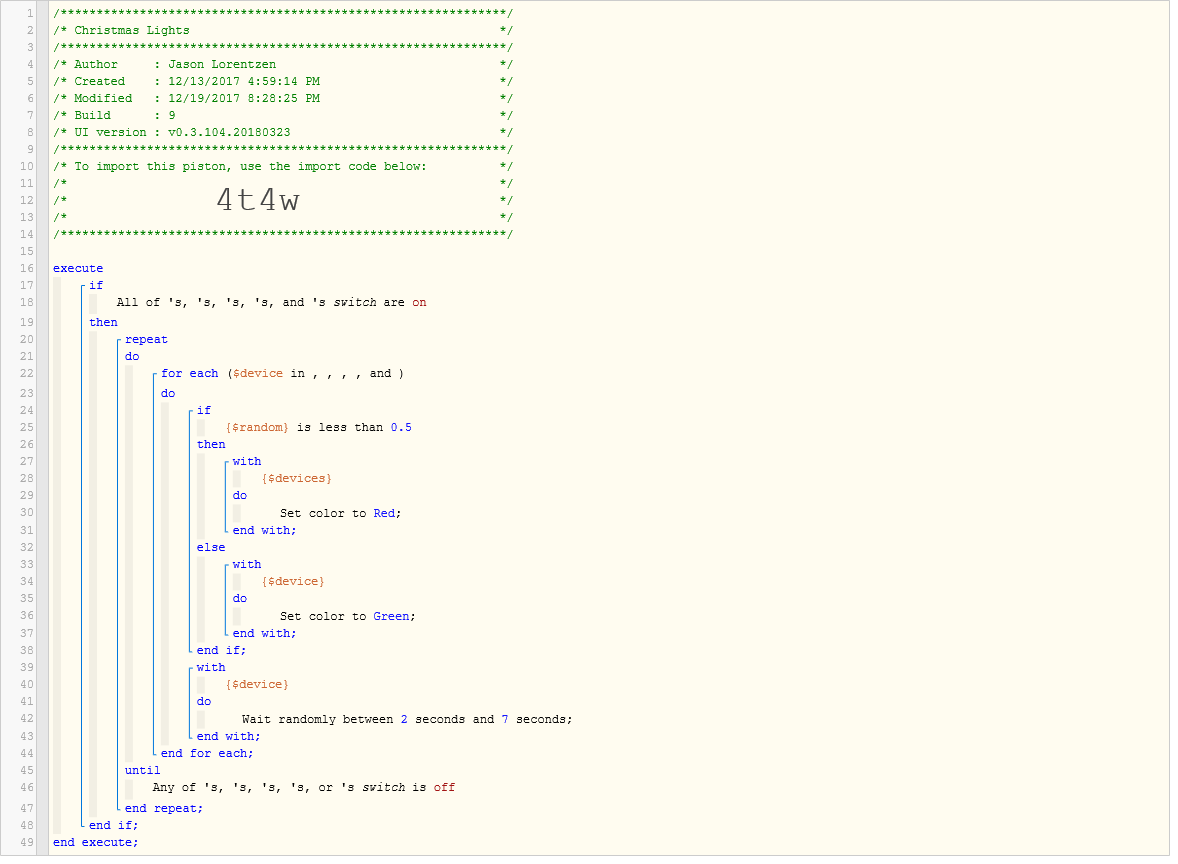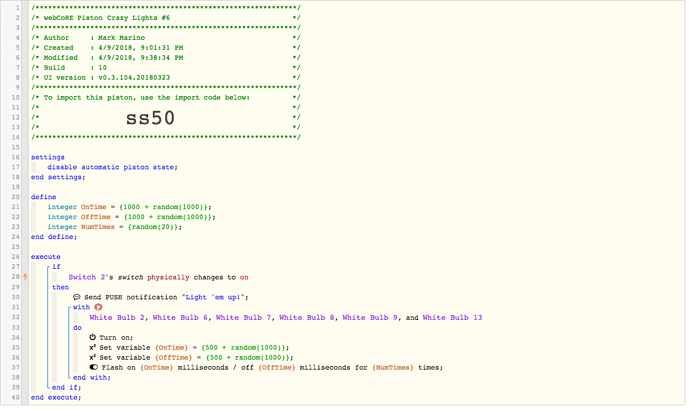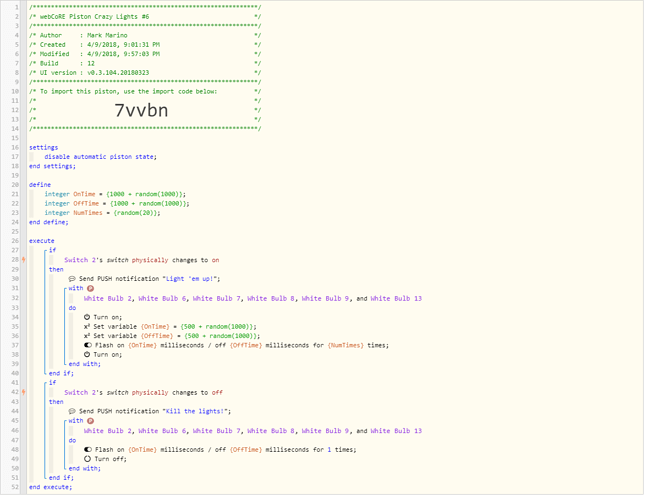Crazy request, but any suggestions for how to trigger a whole-house “light show” with lights all over the house going on and off at random and for random (fast) intervals? I want to hit a virtual switch and have the house appear to be “possessed”. House has GE Z-wave switches all over the place for the lights.
I tried to create a simple piston that used the emulated flash command, but it seems like I had to mess around a lot with the durations to get it to work (maybe that’s a limitation of Smartthings… it can’t handle fast flashing?)
Would like to have some random-ness in the piston… intervals/number of flashes and which lights could all be randomized… I would guess I would need to set up some async “For Each” or “Repeat” loops?
Any advice or sample code snippets would be appreciated.