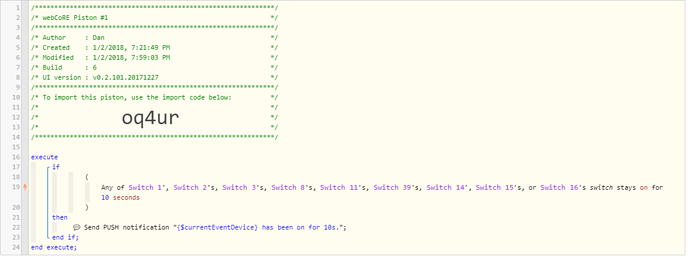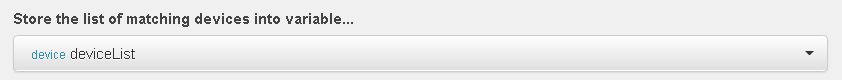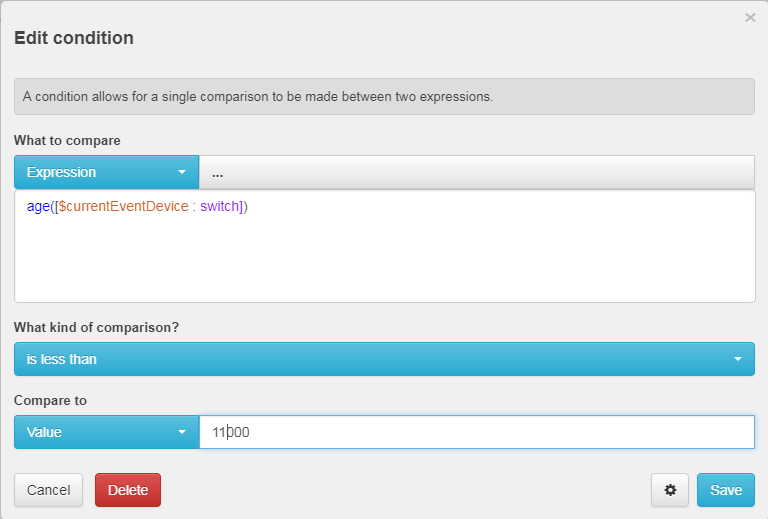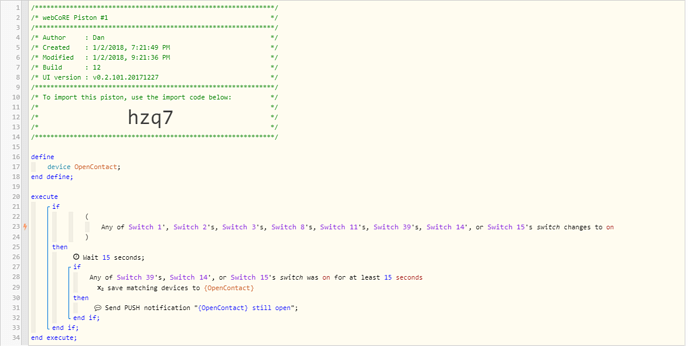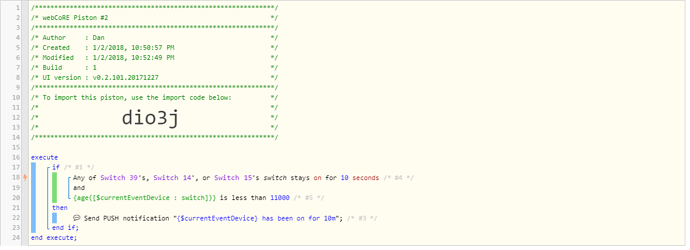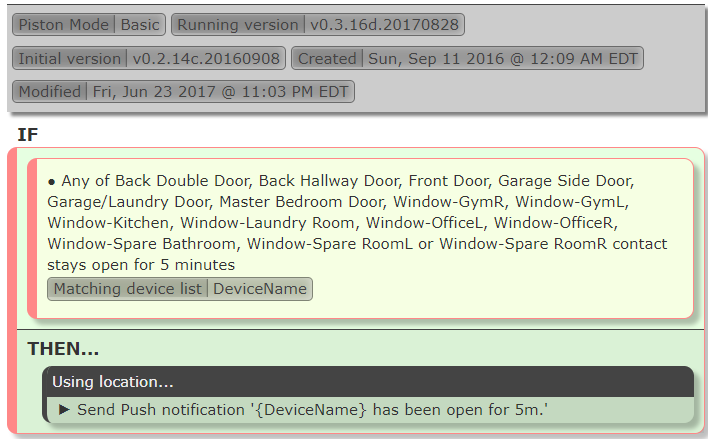1) Give a description of the problem
I get notifications for the device that started to the piston, whether it was on or off. Then I get x amount of notifications for the incorrect light.
2) What is the expected behavior?
If a light is on for more than 10s, I want a PUSH notification for that device and only that device.
I do not want a repeat notification until that light turns off, then stays on again for 15s.
3) What is happening/not happening?
- It works at first, if all switches are off and Switch #1 turns on for 15s, I get the notification.
- After is the problem, so if Switch #2 turns on for 15s, I get two notifications saying Switch #2 has been on.
- If Switch #3 turns on for 15s, I get three notifications saying Switch #3 has been on.
- If Switch #1 turns off for 15s, I get two notifications saying Switch #1 has been on.
So the currentEventDevice is always the light that changed or caused the piston to check, then I receive x number of notifications for each light.
Is there an easier way to do this besides making 10+ different pistons - one for each light.
Basically, If Light #1 is On for 15s, then PUSH.
**4) Post a Green Snapshot of the piston