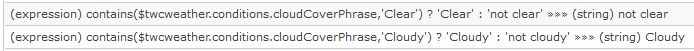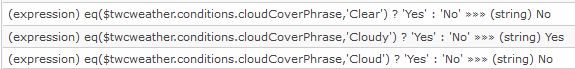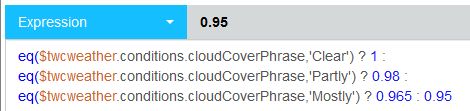I’m trying to create a nested ternary to perform different actions if the response from “$twcweather.conditions.cloudCoverPhrase” is Clear, Partly Cloudy, Mostly Cloudy, or Cloudy, but I can’t even get the basic ternary to function.
When I try to set up the simple ternary:
($twcweather.conditions.cloudCoverPhrase=“Clear”?“yes”:“no”)
It always returns “yes”, regardless of the actual value reported by $twcweather.conditions.cloudCoverPhrase (tonight it’s “Cloudy”, but still reports “yes”)
This is driving me bonkers! Any idea what I’m missing?