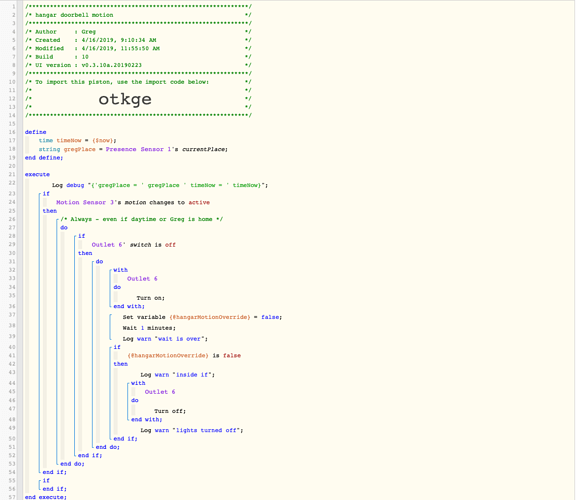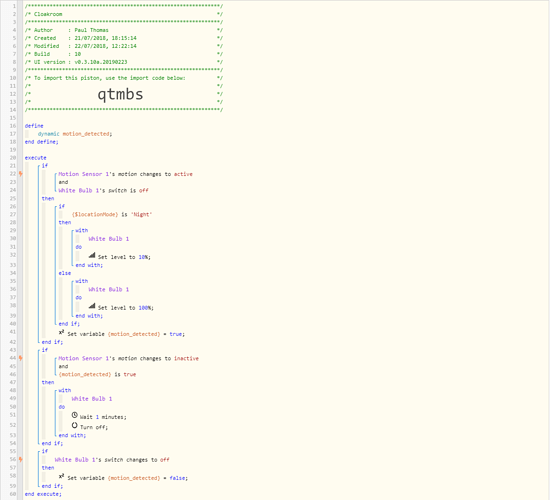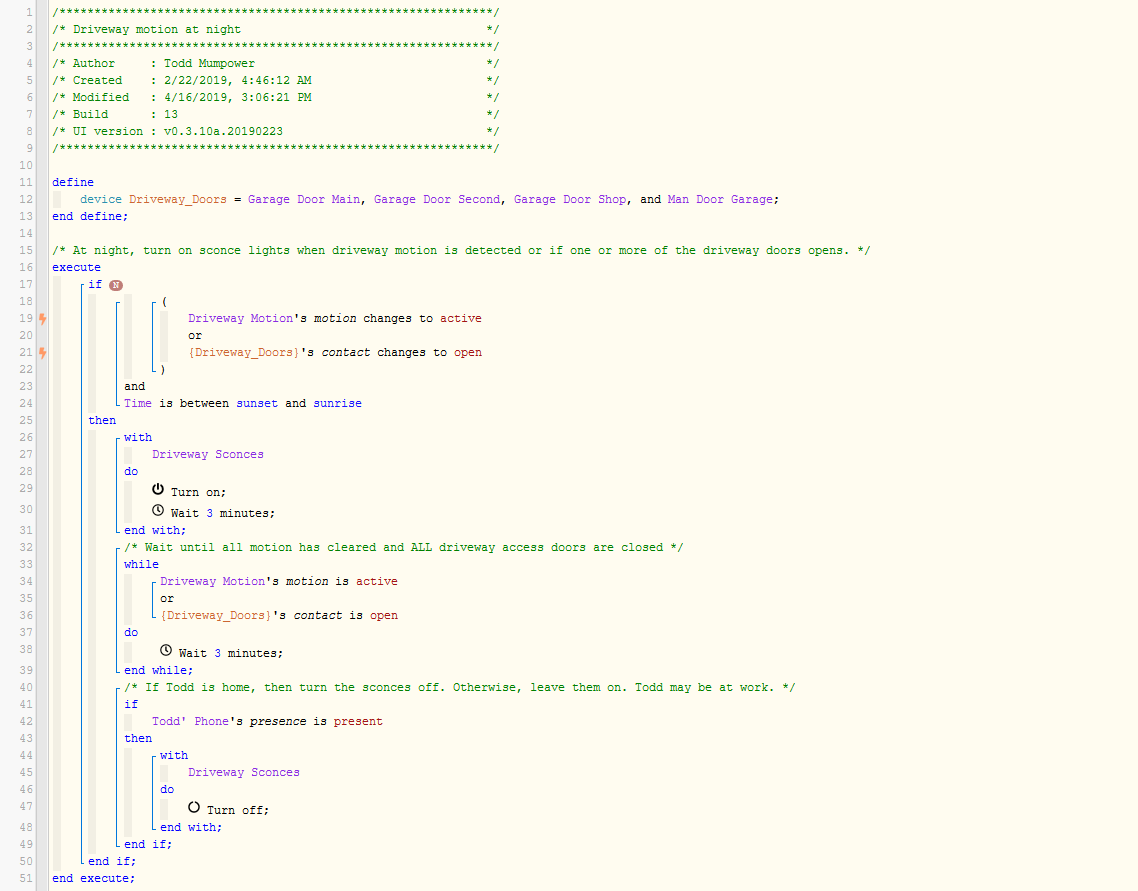1) Give a description of the problem
I’m following the same pattern for this piston as I’ve used for many others with no problem - the only difference is this one is using a Ring doorbell as the motion sensor.
However, the piston is running again when the sensor changes to inactive and the code after the wait never runs.
2) What is the expected behavior?
When the sensor changes to active, the piston should turn on the light, wait, then turn off the light.
The piston should not be cancelled and allowed to run when the motion sensor turns inactive
3) What is happening/not happening?
The piston is being cancelled and running from the start when the sensor turns to inactive
5) Attach any logs (From ST IDE and by turning logging level to Full)
|+1ms|╔Received event [Home].time = 1555429461220 with a delay of -989ms|
| — | — |
|+97ms|║RunTime Analysis CS > 20ms > PS > 51ms > PE > 26ms > CE|
|+101ms|║Runtime (46498 bytes) successfully initialized in 51ms (v0.3.10a.20190223) (98ms)|
|+102ms|║╔Execution stage started|
|+103ms|║╚Execution stage complete. (2ms)|
|+105ms|╚Event processed successfully (104ms)|
|4/16/2019, 11:44:00 AM +140ms|
|+1ms|╔Received event [Motion Sensor 3].motion = inactive with a delay of 59ms|
|+72ms|║RunTime Analysis CS > 13ms > PS > 34ms > PE > 25ms > CE|
|+75ms|║Runtime (46491 bytes) successfully initialized in 34ms (v0.3.10a.20190223) (73ms)|
|+77ms|║╔Execution stage started|
|+83ms|║║Cancelling statement #20’s schedules…|
|+104ms|║║Calculating (string) gregPlace = + (string) home >> (string) gregPlace = home|
|+108ms|║║Calculating (string) gregPlace = home + (string)|
|+108ms|║║timeNow = >> (string) gregPlace = home|
|+108ms|║║timeNow =|
|+114ms|║║Calculating (string) gregPlace = home|
|+114ms|║║timeNow = + (string) 11:44:00 AM EDT >> (string) gregPlace = home|
|+114ms|║║timeNow = 11:44:00 AM EDT|
|+119ms|║║gregPlace = home|
|+119ms|║║timeNow = 11:44:00 AM EDT|
|+120ms|║║Executed virtual command log (2ms)|
|+129ms|║║Comparison (enum) inactive changes_to (string) active = false (1ms)|
|+131ms|║║Cancelling condition #42’s schedules…|
|+132ms|║║Condition #42 evaluated false (7ms)|
|+133ms|║║Cancelling condition #41’s schedules…|
|+134ms|║║Condition group #41 evaluated false (state changed) (11ms)|
|+138ms|║║Condition group #48 evaluated true (state did not change) (1ms)|
|+141ms|║╚Execution stage complete. (65ms)|
|+143ms|╚Event processed successfully (143ms)|
|4/16/2019, 11:43:20 AM +294ms|
|+2ms|╔Received event [Motion Sensor 3].motion = active with a delay of 96ms|
|+109ms|║RunTime Analysis CS > 22ms > PS > 53ms > PE > 35ms > CE|
|+112ms|║Runtime (46450 bytes) successfully initialized in 53ms (v0.3.10a.20190223) (109ms)|
|+113ms|║╔Execution stage started|
|+120ms|║║Cancelling statement #20’s schedules…|
|+834ms|║║Calculating (string) gregPlace = + (string) home >> (string) gregPlace = home|
|+838ms|║║Calculating (string) gregPlace = home + (string)|
|+838ms|║║timeNow = >> (string) gregPlace = home|
|+839ms|║║timeNow =|
|+844ms|║║Calculating (string) gregPlace = home|
|+844ms|║║timeNow = + (string) 11:43:21 AM EDT >> (string) gregPlace = home|
|+844ms|║║timeNow = 11:43:21 AM EDT|
|+849ms|║║gregPlace = home|
|+849ms|║║timeNow = 11:43:21 AM EDT|
|+850ms|║║Executed virtual command log (2ms)|
|+859ms|║║Comparison (enum) active changes_to (string) active = true (0ms)|
|+861ms|║║Cancelling condition #42’s schedules…|
|+862ms|║║Condition #42 evaluated true (8ms)|
|+863ms|║║Cancelling condition #41’s schedules…|
|+865ms|║║Condition group #41 evaluated true (state changed) (11ms)|
|+881ms|║║Comparison (enum) off is (string) off = true (2ms)|
|+883ms|║║Condition #23 evaluated true (13ms)|
|+885ms|║║Condition group #22 evaluated true (state did not change) (15ms)|
|+890ms|║║Cancelling statement #24’s schedules…|
|+907ms|║║Executed physical command [Outlet 6].on() (14ms)|
|+908ms|║║Executed [Outlet 6].on (16ms)|
|+912ms|║║Cancelling statement #49’s schedules…|
|+918ms|║║Executed virtual command setVariable (2ms)|
|+923ms|║║Executed virtual command wait (1ms)|
|+925ms|║║Requesting a wake up for Tue, Apr 16 2019 @ 11:44:21 AM EDT (in 60.0s)|
|+933ms|║╚Execution stage complete. (820ms)|
|+935ms|║Setting up scheduled job for Tue, Apr 16 2019 @ 11:44:21 AM EDT (in 59.992s)|
|+1120ms|╚Event processed successfully (1119ms)|