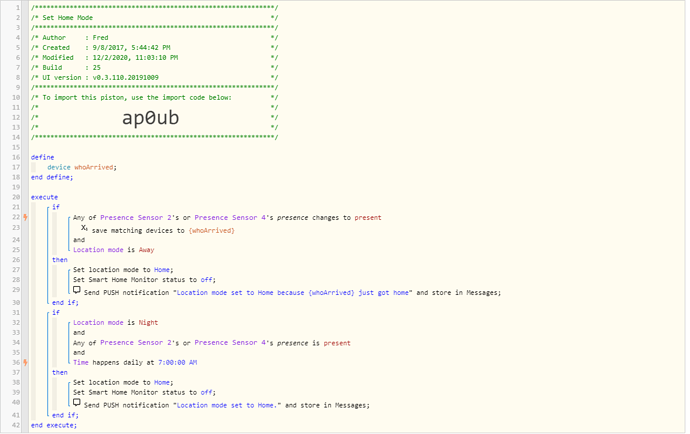1) Give a description of the problem
I have a piston which automatically sets location mode to Home if we come home from being away or every morning at 7am to switch out of Night mode. It was working fine until recently but now it is not triggering at 7am so the location mode gets left to Night.
2) What is the expected behaviour?
Location mode should be changed to Home every morning at 7am if one or both of us are at home (based on simulated mobile presence sensors)
3) What is happening/not happening?
Piston has stopped triggering so the location mode isn’t changed.
**4) Post a Green Snapshot of the piston![image|45x37]
5) Attach logs after turning logging level to Full
Logs from the last time the piston was triggered:
1/2/2021, 6:59:59 AM +90ms
+1ms ╔Received event [Home].time = 1609570800000 with a delay of -910ms
+283ms ║RunTime Analysis CS > 31ms > PS > 7ms > PE > 245ms > CE
+286ms ║Runtime (41880 bytes) successfully initialized in 7ms (v0.3.110.20191009) (284ms)
+287ms ║╔Execution stage started
+330ms ║║Condition #6 evaluated false (36ms)
+332ms ║║Condition group #1 evaluated false (state did not change) (38ms)
+340ms ║║Comparison (string) :d3dc195c6ea99304d142f80151ca8da2: is (string) :c465aace1b0b65e0843af2bee0c2ad3e: = false (2ms)
+342ms ║║Cancelling condition #16’s schedules…
+344ms ║║Condition #16 evaluated false (8ms)
+346ms ║║Cancelling condition #15’s schedules…
+347ms ║║Condition group #15 evaluated false (state changed) (12ms)
+357ms ║╚Execution stage complete. (69ms)
+359ms ╚Event processed successfully (358ms)
1/1/2021, 6:59:59 AM +84ms
+0ms ╔Received event [Home].time = 1609484400000 with a delay of -917ms
+392ms ║RunTime Analysis CS > 37ms > PS > 16ms > PE > 340ms > CE
+395ms ║Runtime (41883 bytes) successfully initialized in 16ms (v0.3.110.20191009) (394ms)
+397ms ║╔Execution stage started
+448ms ║║Condition #6 evaluated false (42ms)
+450ms ║║Condition group #1 evaluated false (state did not change) (45ms)
+459ms ║║Comparison (string) :c465aace1b0b65e0843af2bee0c2ad3e: is (string) :c465aace1b0b65e0843af2bee0c2ad3e: = true (2ms)
+462ms ║║Condition #16 evaluated true (7ms)
+502ms ║║Comparison (enum) present is (string) present = true (3ms)
+505ms ║║Condition #17 evaluated true (41ms)
+510ms ║║Comparison (time) 25199591 happens_daily_at (time) 25200000 = true (1ms)
+512ms ║║Time restriction check passed
+514ms ║║Condition #18 evaluated true (7ms)
+515ms ║║Cancelling statement #18’s schedules…
+520ms ║║Requesting time schedule wake up at Sat, Jan 2 2021 @ 7:00:00 AM GMT
+524ms ║║Condition group #15 evaluated true (state did not change) (70ms)
+528ms ║║Cancelling statement #19’s schedules…
+913ms ║║Executed virtual command setLocationMode (380ms)
+950ms ║║Executed virtual command setAlarmSystemStatus (34ms)
+972ms ║║Executed virtual command sendPushNotification (16ms)
+975ms ║╚Execution stage complete. (579ms)
+977ms ║Setting up scheduled job for Sat, Jan 2 2021 @ 7:00:00 AM GMT (in 86399.939s)
+1020ms ╚Event processed successfully (1020ms)