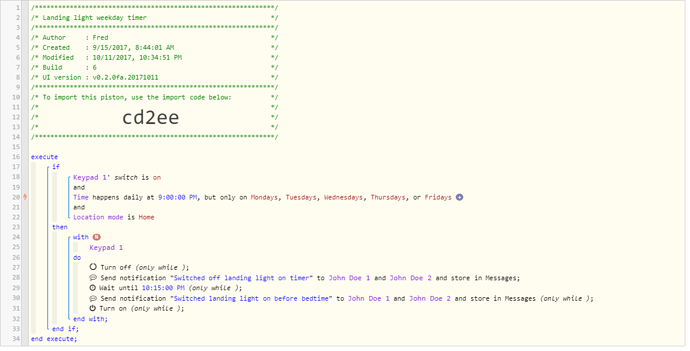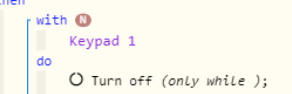1) Give a description of the problem
I’ve got a simple piston to turn a light on and off based on time of the day (for certain days in the week) but it doesn’t trigger automatically despite me forcing a subscription on the time condition.
2) What is the expected behavior?
Every weekday at 9pm the piston should switch the light off and send me a notification. And then turn it back on at 10:15pm and send me another notification.
3) What is happening/not happening?
Piston is not automatically triggering and I see a message at the top of the piston which says “This piston does not subscribe to any events. Unless executed by other means , it will never run on it’s own”
4) Post a Green Snapshot of the piston![]()
5) Attach any logs (From ST IDE and by turning logging level to Full)
10/13/2017, 8:59:59 PM +153ms +1ms ╔Received event [Home].time = 1507924800000 with a delay of -847ms +144ms ║RunTime Analysis CS > 28ms > PS > 60ms > PE > 55ms > CE +155ms ║Runtime (39187 bytes) successfully initialized in 60ms (v0.2.0fa.20171011) (153ms) +156ms ║╔Execution stage started +169ms ║║Comparison (enum) off is (string) on = false (1ms) +170ms ║║Cancelling condition #6's schedules... +171ms ║║Condition #6 evaluated false (9ms) +172ms ║║Condition group #1 evaluated false (state did not change) (10ms) +173ms ║╚Execution stage complete. (18ms) +179ms ╚Event processed successfully (179ms)