1) Give a description of the problem
I created a piston to turn something off, wait 3 seconds, and then turn it back on.
However, when it runs, it turns the thing off, but then waits ten seconds first, before moving on to the three second wait, and then turns the thing back on.
2) What is the expected behaviour?
see above
3) What is happening/not happening?
This is really simple. See above.
**4) Post a Green Snapshot of the piston![image|45x37]
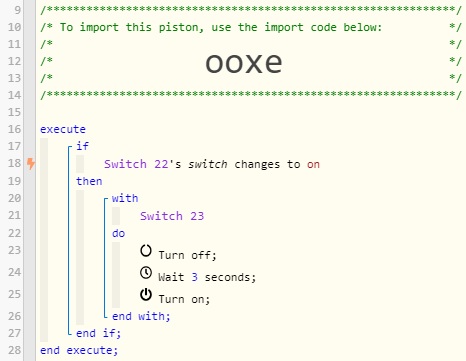
5) Attach logs after turning logging level to Full
2/22/2020, 11:12:22 PM +849ms
+1ms ╔Received event [SWITCH1].switch = off with a delay of 185ms
+8459ms ║RunTime Analysis CS > 20ms > PS > 8425ms > PE > 14ms > CE
+8460ms ║Piston waited at a semaphore for 8352ms
+8462ms ║Runtime (43831 bytes) successfully initialized in 8425ms (v0.3.110.20191009) (8459ms)
+8462ms ║╔Execution stage started
+8469ms ║║Comparison (enum) off changes_to (string) on = false (1ms)
+8471ms ║║Cancelling condition #2’s schedules…
+8471ms ║║Condition #2 evaluated false (5ms)
+8472ms ║║Cancelling condition #1’s schedules…
+8473ms ║║Condition group #1 evaluated false (state changed) (7ms)
+8475ms ║╚Execution stage complete. (13ms)
+8476ms ╚Event processed successfully (8476ms)
REMOVE BELOW AFTER READING
NOTE: As a temporary work-around, I went and built basically the same thing in Alexa, and it works just fine, because Alexa’s ‘wait’ command seems to work fairly well fairly consistently. I don’t normally like doing that, because I’d rather keep my automations in webCoRE, but this is just confounding.
So, any idea why it’s doing that whole waiting at a semaphore deal?

