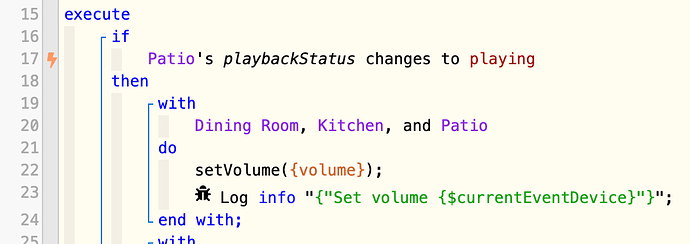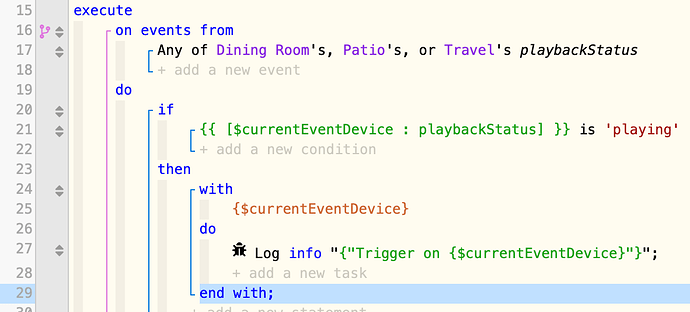I have a piston that changes the volume on several sonos devices when one of them starts playing.
I understand why this log message is coming out as “Set volume Patio”. What I have been unable to figure out is how to get it to log 3 messages like this:
Set volume Dining Room
Set volume Kitchen
Set volume Patio
I’m actually also surprised that it doesn’t log “Set volume Patio” 3x.