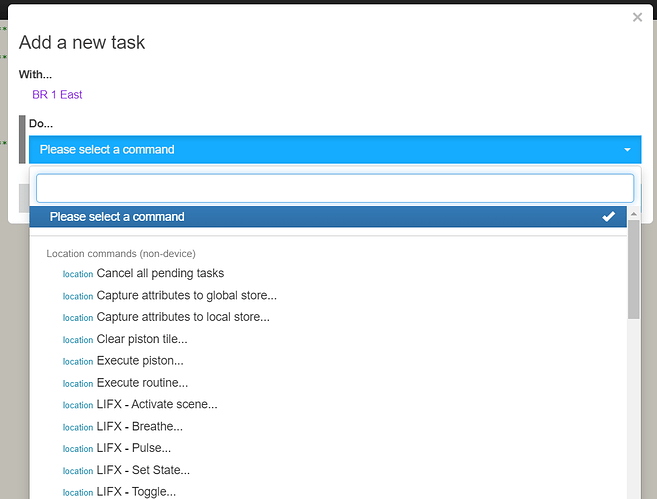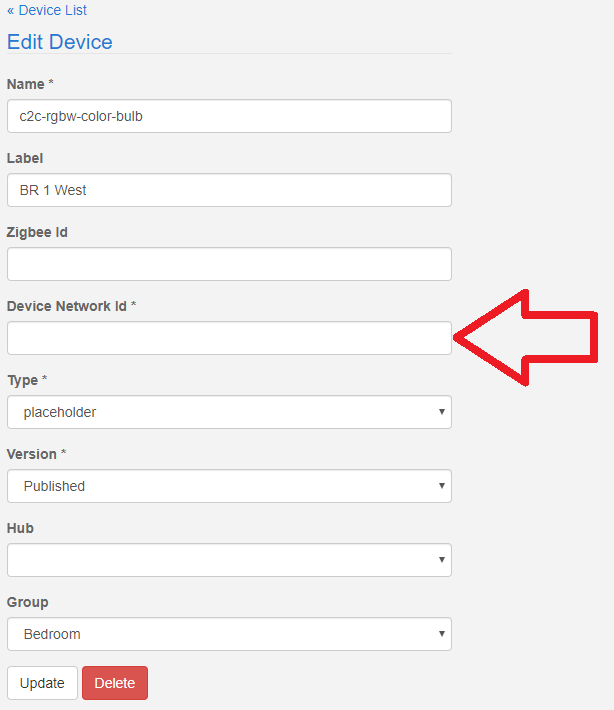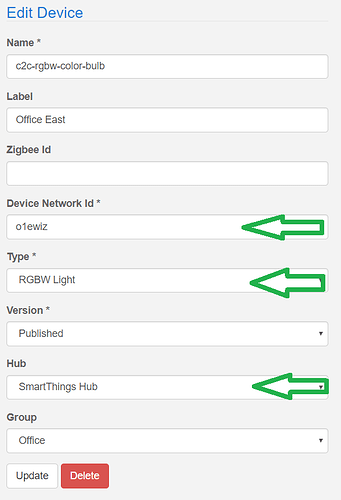1) Give a description of the problem
I’ve purchased a few Wiz bulbs from Costco (https://www.costco.com/WiZ-WiFi-Smart-Bulb-A-19-Color-4-Pack.product.100486282.html) prior to deciding that having a hub to control everything was the way to go. I’ve was able to get them added into smartthings, and I can control them just fine using the app. When trying to use them in WebCore, I don’t see the option to turn them on or off, like I can with bulbs made by a different manufacturer.
2) What is the expected behaviour?
I’d like to be able to control these bulbs from WebCore. At the moment, I can control them using a virtual light, then having smartthings perform the same task on the real bulbs. IFTTT works as well.
3) What is happening/not happening?
No option to control power, color, brightness options inside action with the bulb selected.
4) Post a Green Snapshot of the piston!
Some unrelated info
These might be the same bulbs as the Phillips Wifi lights that Home Depot now sells for $12. The Home Depot ones says Phillips by Wiz (or something similar, I think).
Thanks for your input
Ian