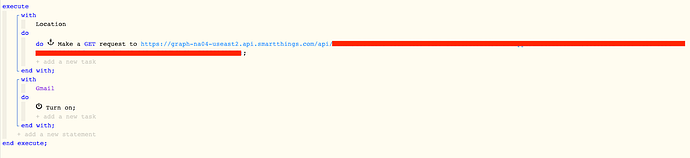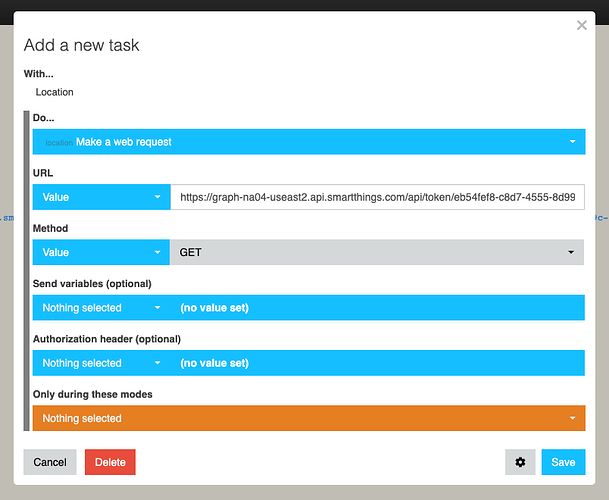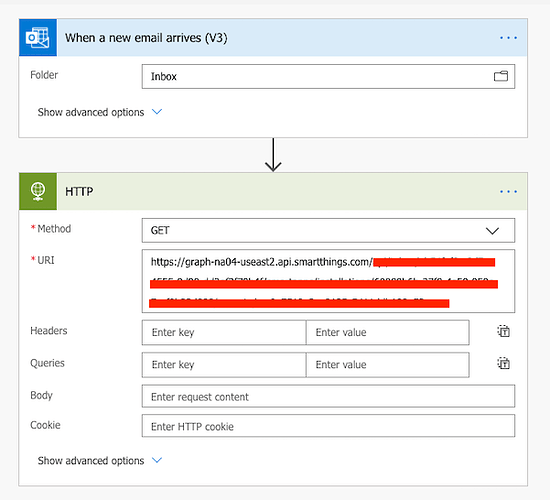Though I’d share my piston for “working from home” since this is the case for quite a lot of people. It might be useful for others to use or build on top of.
Highlights:
- Keeps track of emails from Outlook and Gmail
- Changes Lifx lights to green, yellow, orange or red depending on total email count.
- Clears emails and lights to when no new emails.
- Breathes blue for outlook and red for Gmail when a new email comes in.
- Sends a push notification when there are more than 10 emails. Shows total and what is coming from Outlook and Gmail.
I hope it’s useful to others!
Also, I’m more on the new user side of Webcore, so if anyone has ideas on how to simplify and be more efficient I’m open to suggestions.
Best,
Julio