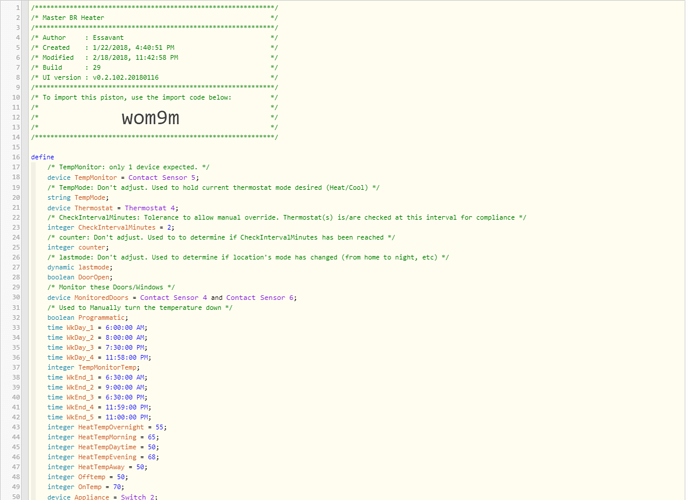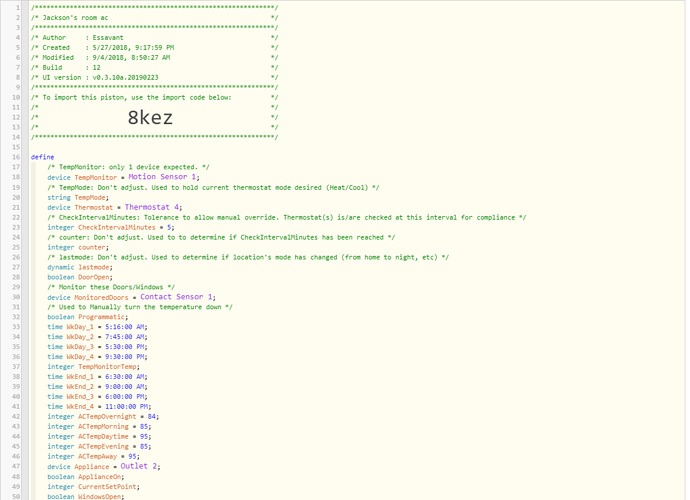I searched all over for a virtual thermostat routine to control a portable heater, plugged into a switch. I found a few, but none really worked completely. I wanted it to:
-
use a virtual thermostat device (familiar interface for my wife when controlling other Smartthings thermostats or through ActionTIles).

-
It had to have a manual override that would reset on schedule, so my 1500W heater would not be left on high for 24 hours.

-
It needed to be frustration free, so the heater would not be unplugged from the switch and bypassed because it wouldn’t stay on when she needed it to.

This started as the Temp Thing Piston, also found here, and I modified it significantly for my needs.
Prerequisites:
- Virtual Thermostat Device using SmartThings Simulated Thermostat device handler (others should work too). One for each instance
- One Temperature Sensor
- One switch
- [The monitored doors and windows are not doing anythign at the moment, but I will be updating in the near future]
Features:
- Current reference temperature and setpoint are shown in the virtual thermostat Thing.
- Controls are based on times and Location Modes
- To manually override a temperature, adjust the virtual thermostat in SmartThings. Overrides are reset whenever a Mode change occurs.
- To disable the switch, set the Thermostat to Off.
- Use any temperature sensor
- Everything is set by variables. No hardcoded devices, so this is very easily modified.
Please post any comments or suggestions
Still to do:
- re-enable logic to determine heating vs cooling based on weather or outside temp
- control a window AC (cooling) the same way - needs second set of temperatures
- re-enable the delay feature (currently checks and adjusts every minute), should be every 5 or 10.
- re-enable the window/door monitoring - to shut the switch off if a window is open
- add “Time to Temperature” logic, so you set the time you want the room to be warm, and the Piston offsets the start time depending on the Delta T