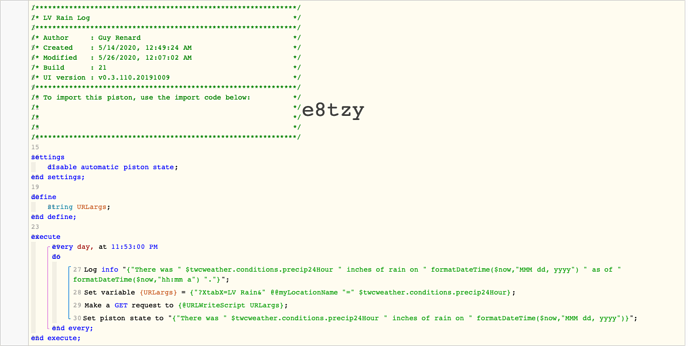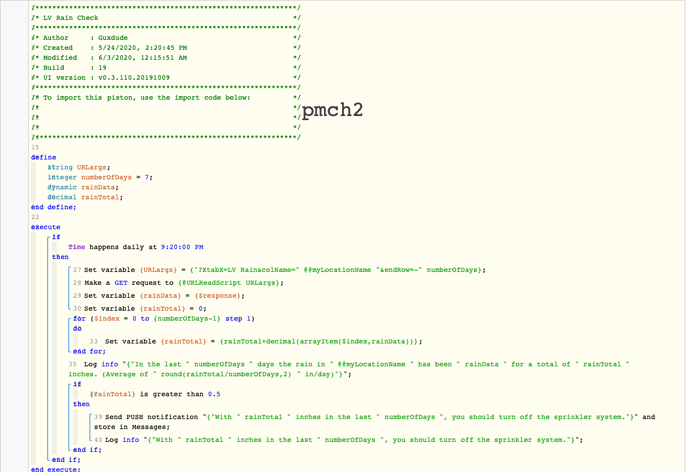Some time back, I created a couple of pistons for writing to and reading from google sheets. As a simple use case, below is an example I created using these two scripts for monitoring rainfall in my area. If you want to implement this, first create your google sheet and scripts as described art the links above. The pistons below assume that is complete and the URLs for the two scripts are stores in global variables @URLWriteScript and @URLReadScript. Both of these are declared as strings. These pistons also take advantage of another global variable I have @@myLocationName. This is a string with the name of my city. You can chose to hard code this or use your own google sheet tab name. Just be sure the tab exists in your google sheet document.
Write piston
Log
|**6/1/2020, 11:52:59 PM +244ms**||
| --- | --- |
|+269ms|║There was 0.00 inches of rain on Jun 01, 2020 as of 11:52 PM.|
|**5/31/2020, 11:52:59 PM +205ms**||
|+238ms|║There was 0.00 inches of rain on May 31, 2020 as of 11:52 PM.|
|**5/31/2020, 12:52:07 AM +588ms**||
|+258ms|║There was 0.00 inches of rain on May 31, 2020 as of 12:52 AM.|
|**5/29/2020, 11:52:59 PM +211ms**||
|+273ms|║There was 0.00 inches of rain on May 29, 2020 as of 11:52 PM.|
|**5/28/2020, 11:52:59 PM +229ms**||
|+242ms|║There was 0.00 inches of rain on May 28, 2020 as of 11:52 PM.|
|**5/27/2020, 11:52:59 PM +154ms**||
|+365ms|║There was 0.01 inches of rain on May 27, 2020 as of 11:52 PM.|
|**5/26/2020, 11:52:59 PM +209ms**||
|+415ms|║There was 0.00 inches of rain on May 26, 2020 as of 11:52 PM.|
Google Sheet snapshot
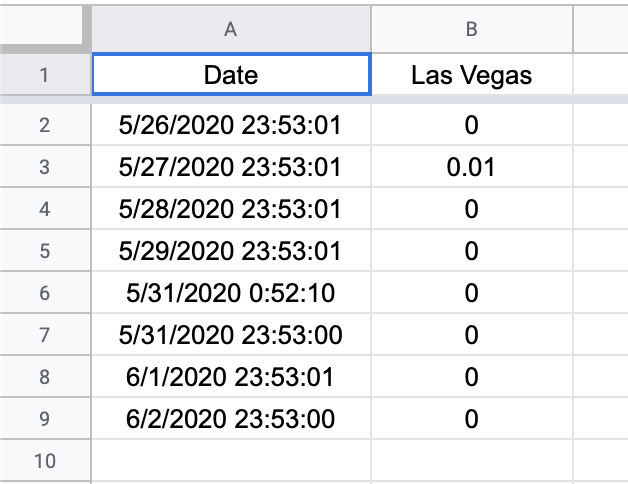
Read piston
Log
|**6/2/2020, 11:47:04 PM +898ms**||
| --- | --- |
|+2197ms|║In the last 7 days the rain in Las Vegas has been [[0], [0.01], [0], [0], [0], [0], [0]] for a total of 0.01 inches. (Average of 0 in/day)|
Now I can look into my log and see/plot the history of rainfall in my area and the second piston will tell me if I should turn off the sprinkler system.