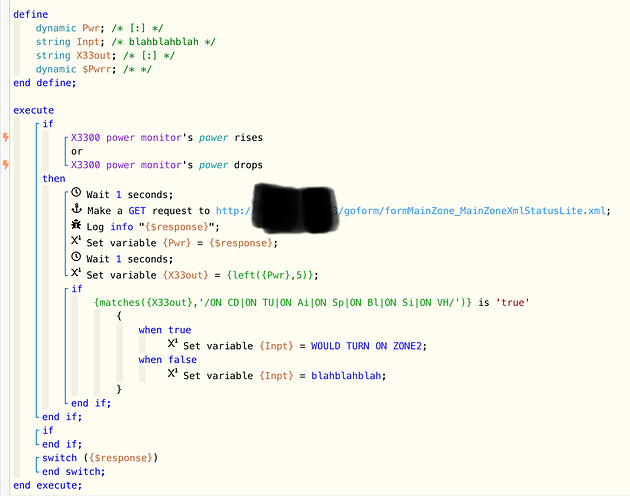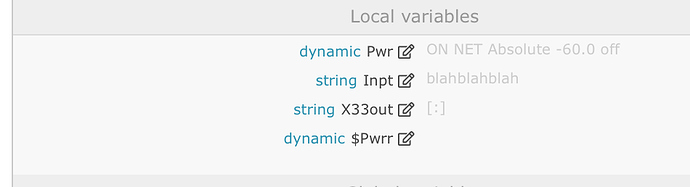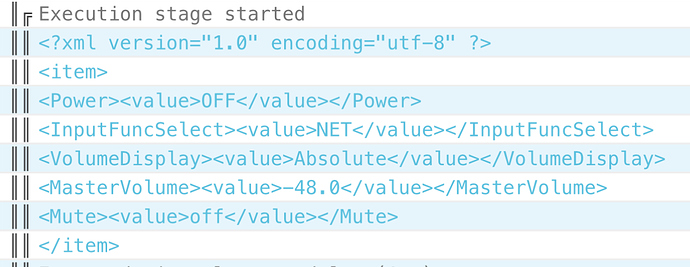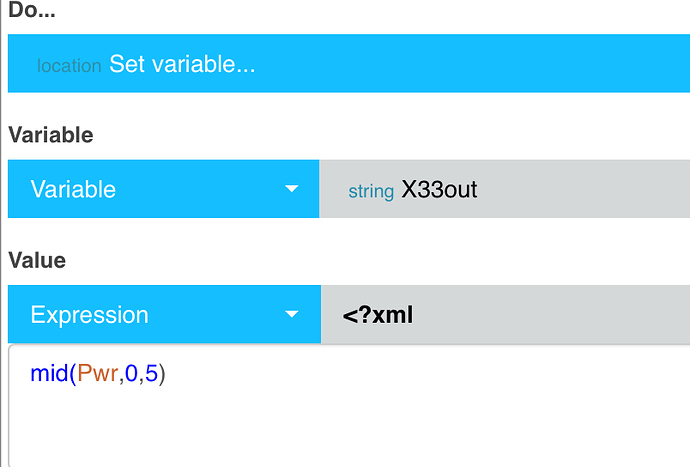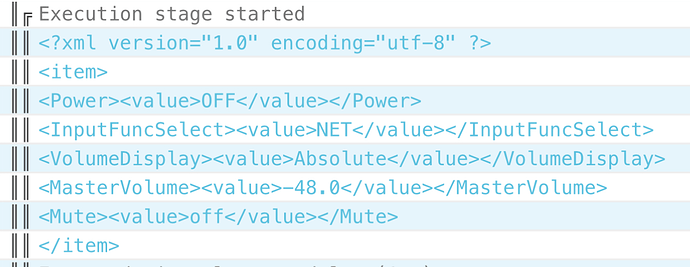1) Give a description of the problem
Getting the xml data, need to know how to utilize it
2) What is the desired behaviour?
Match the first five characters of data in the response to make something happen.
3) What is happening/not happening?
I’m not able to correctly extract the first five characters of $response.
**4) Post a Green Snapshot of the piston
And here is the variable after running the piston by powering on the unit:
5) Attach logs after turning logging level to Full
REMOVE BELOW AFTER READING
If a solution is found for your question then please mark the post as the solution.