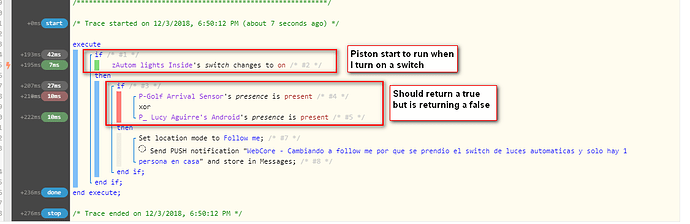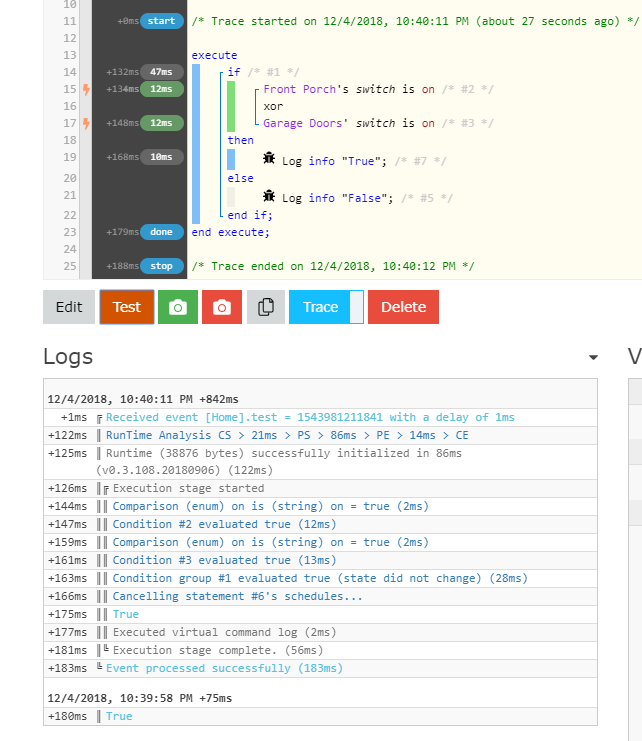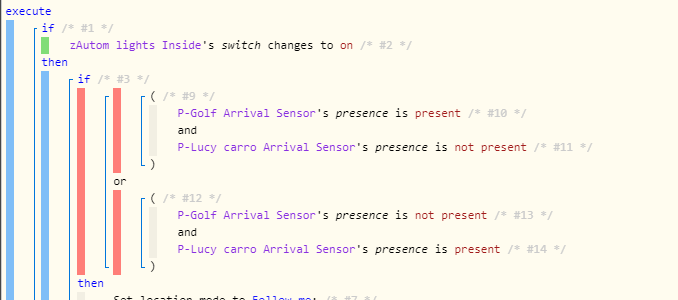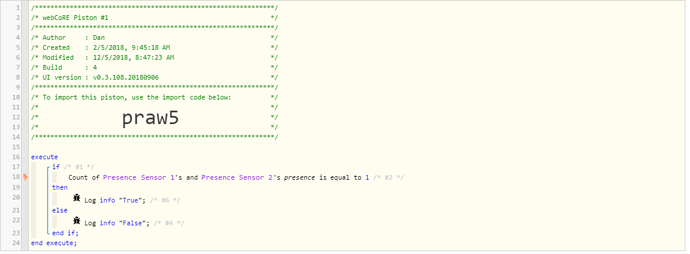1) Give a description of the problem
When I turn on a light then my piston should check if there is one and only one person present and if so then change my house to a specific home mode. For this I am using XOR but is not working as expected.
2) What is the expected behavior?
I have 2 presence sensors and one is present and the other is away. The XOR should return a true when the state of the devices is different one to the other but is actually returning a false
3) What is happening/not happening?
The XOR is returning a false, should return a true
4) Post a Green Snapshot of the piston
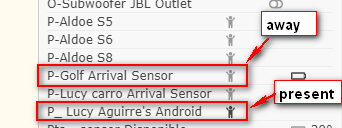
5) Attach any logs (From [ST IDE] and by turning logging level to Full)