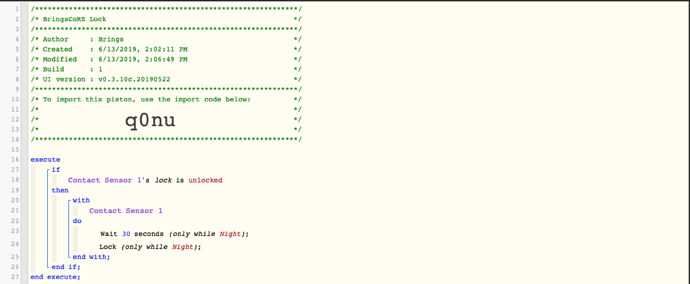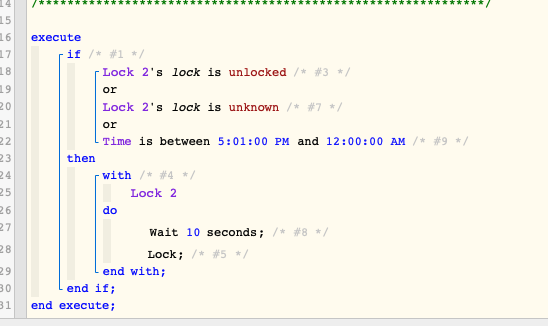1) Give a description of the problem
I have a coworking space and a lock downstairs that I want to automate. In short, I want the lock to be open from 8am-5pm so I turned auto-lock off entirely. The issue is I don’t want to have to enable autolock everytime manually.
Instead of getting a sensor, I was curious if I can create a piston that autolocks (locks) the door if a code is put in after 5PM.
2) What is the expected behaviour?
What this would mean is without enabiling autolock for the actual lock, the smart lock knows to lock itself after 30 seconds when a code is put in after 5PM or Night Mode (My Routine puts the lock in to Night Mode at 5PM). I’m not even sure if this code looks right.
3) What is happening/not happening?
I attemped this before with a lock closer by and it seemed to run once or twice but the delay was like 3-5 minutes versus 30 seconds.
4) Post a Green Snapshot of the piston![]()
5) Attach logs after turning logging level to Full
No Logs.
REMOVE BELOW AFTER READING
If a solution is found for your question then please mark the post as the solution.