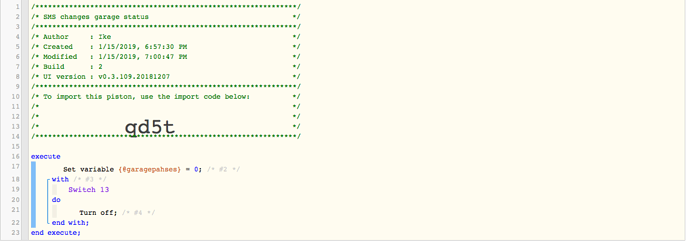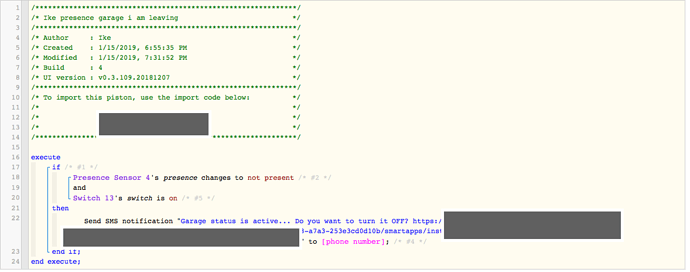I was using this method for many other things and just today started using it for my office…
When I leave my garage/office I shut everything down (simulated switch)
sometimes i simply forget or sometimes someone else is there so it shouldn’t be OFF (so I can’t just use IF Presense sensor changes to OFF)
When I leave the house, i receive an SMS message (IF garage systems are left ON) reminding me I left the garage systems ON and if I would want to turn them OFF
I just click on the link SMS message sent me and garage systems are OFF:)
The link is EXTERNAL URL for my piston that can only be executed via link (no triggers, no timers etc)
First piston checks to see the presense sensor.
IF i am gone but garage is still active,
I receive an SMS message
Second piston (if executed by cliking on the link sent via SMS)
Changes a global variable Which turns stuff OFF
You can use this method for many many different things…
Basically : IF something is not done, send a message and let’s see if i want it to be done…
OR
even what we did with @WCmore when working on my house… he gave me an URL link (that’s how I learnt this) and if he was not in front of his computer I would click on that link and he would get flashing lights warning in his house :)))
This method actually saved a day recently… My asistant has a link and she only uses for emergency situations. when she clicks, all of the speakers make an annoucement that I am needed urgently and she can’t reach me in any other way.
I over slept before an important meeting. She clicked on the link 10 minutes before because couldn’t reach me on the phone or chat and woke me up with the announcements:)))
I am not sure if this can be done in a single piston??? (not that advanced with Webcore)
if you know a better way please do share I would love to learn more and more.