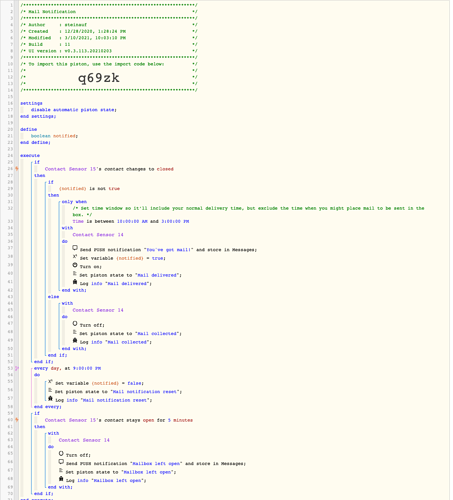This uses a contact sensor in a mailbox, and a virtual switch (I recommend the Anidea for Virtual Binary or Simulated Alexa Switch handlers). This sets the virtual switch to an On state once mail has been delivered, and turns it off once it has been collected (to be precise, when the mailbox is opened a second time.) It uses a flag to prevent repeated notifications or switching actions during the day after the first cycle. It resets the flag nightly, but not the switch, in case you forgot to check it. I also included a notification in case the door gets left open, or if the sensor thinks it’s left open, so you know if there might be a malfunction.
In ActionTiles, I set the virtual switch to have a highly contrasting color when active so I know if the mail has arrived and is yet to be checked, makes it easy to see on my mounted tablet from a distance. I display that tile rather than just the mailbox contact sensor. I also created an Alexa Routine to announce the oh-so-clever “You’ve got mail” phrase once the virtual switch is triggered. If anyone knows how I can make it play the actual AOL sound clip that’d be wonderful.