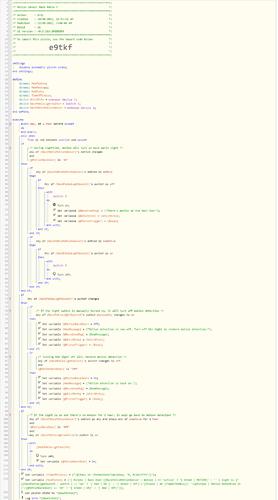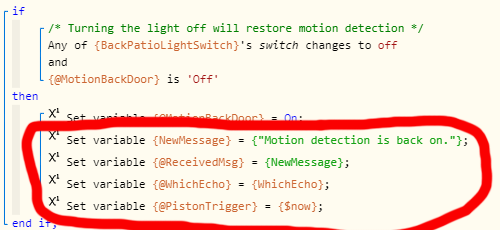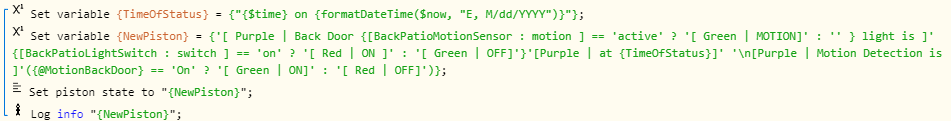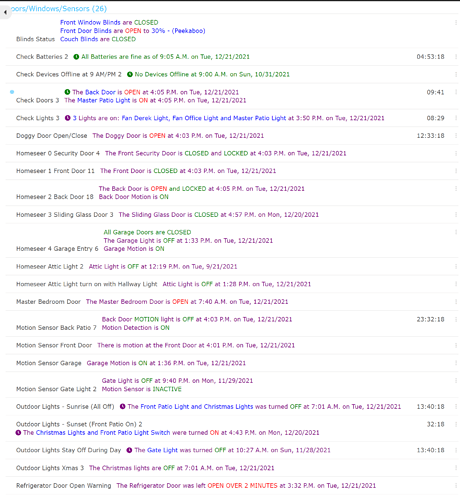I want to replace a “dumb” in wall motion switch with a Z-Wave in wall motion switch. I picked up a GE Enbrighten Smart Switch. This switch is going in the garage where motion will not be detected in all areas, (but will in most). There are times when the lights will turn off because I may be in an area not detected by the switch. This switch can be changed to manual on and manual off, but it requires removing the face plate to program. (unrealistic for every day use).
I’m wondering if anyone has:
a: any experience with this switch and has found a solution
b: created a piston that would defeat the motion sensing, or lack thereof and keep the lights on.
I’m thinking the best option would be a piston that might detect the manual ON of the switch, and then trigger a virtual switch ON, and that would keep the lights on. When I’m ready to turn off the lights, I could simply turn off the virtual switch.
Would webCoRE be able to handle such logic?

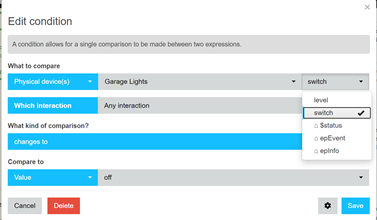
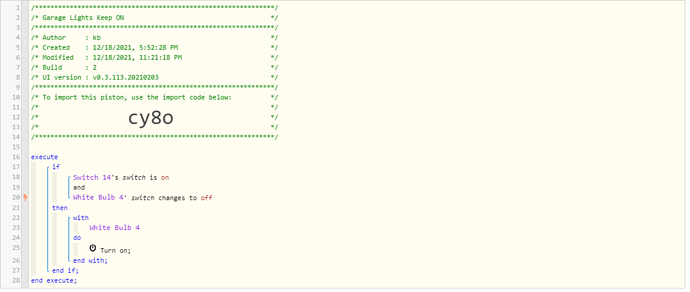
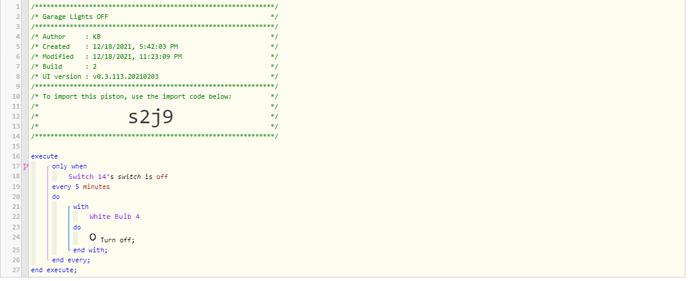
 Returning the switch and getting a regular old Z-Wave switch and making it do what I need it do with other devices.
Returning the switch and getting a regular old Z-Wave switch and making it do what I need it do with other devices.