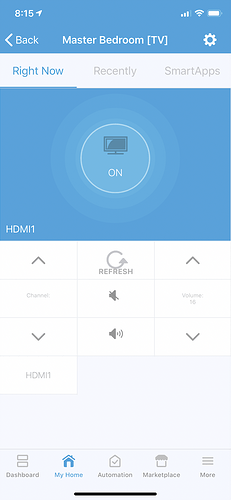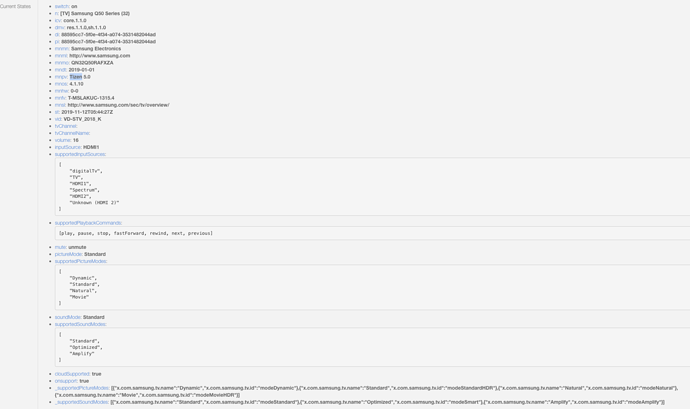Was able to add to webCoRE but really a PITA. (1) First needed to register the TV into Samsung Cloud from the TV Menu. (2) Then add the TV via the the SmartThings New App (which was not friendly and took some time). (3) Once the TV was registered go into the SmartThings Classic App and discover devices. The TV will show up as a device. (4) Go into WebCoRE SmartApp and go to the “Capability group 3”. The device should be under “Which Switches”.
I have a:
2017 Samsung 6 Series (UN58MU6100)
2019 Samsung Q50 Series (QN32Q50RAFXZA)
The 2019 running Tizen 5.0 seems work properly and off/on events register quickly. The 2017 running Tizen 3.0 doesn’t see the ‘off’ event and needed to be polled for volume changes. The New App (which I don’t use) appears to have better success with the 2017.
Including screen shots of the 2019 for those interested. The 32" 4K HDR TV was/is overkill BTW. But a nice TV. Not overly impressed with the 2017 58" but with limited space I couldn’t get a 65" to fit.
Good luck.