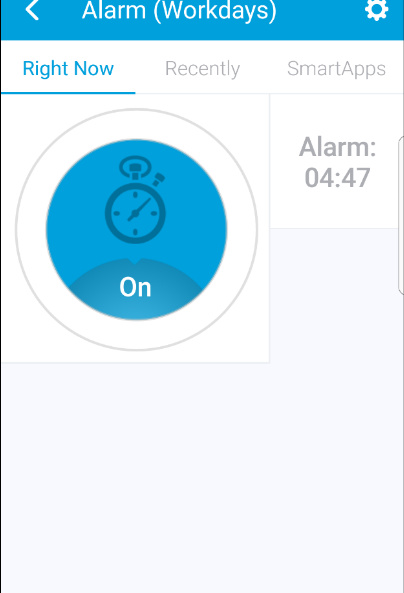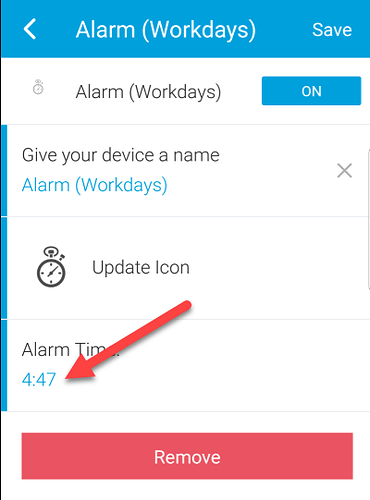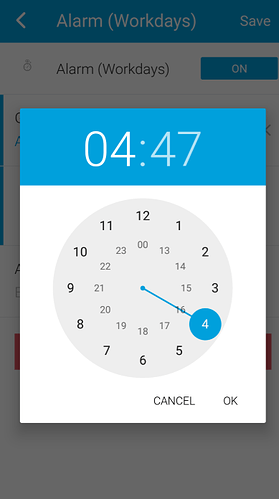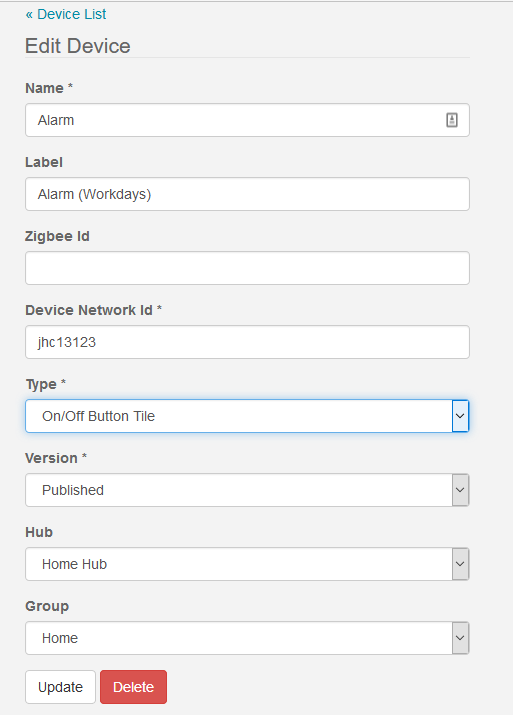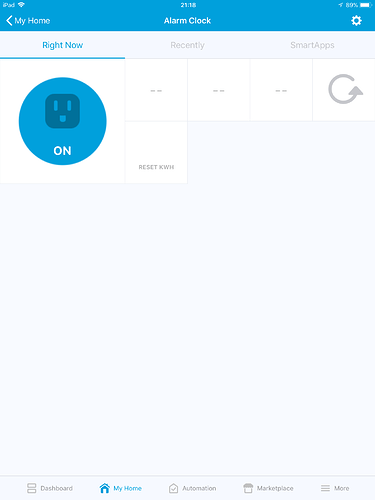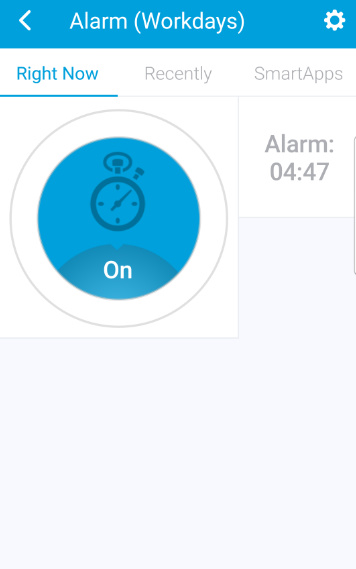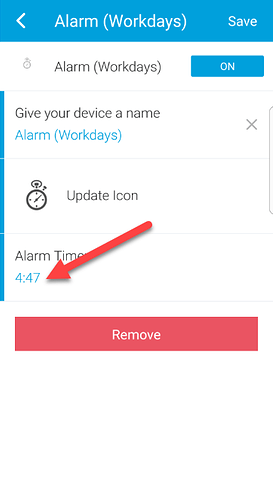Looking for a piston to trigger events in the morning. The key would be for it to handle daily changes and be easy to change. My wife and I get up at different types daily - we really have no set pattern. Bonus would be able to set this daily variable via voice - IE Ask Alexa or something. Maybe have a default fall back as well in case pass out and fail to set some night.
Any ideas? Assume fairly newbie especially when it comes to using variables,etc.
Appreciate any ideas!
PS: Can not use Tasker, blocked by work.