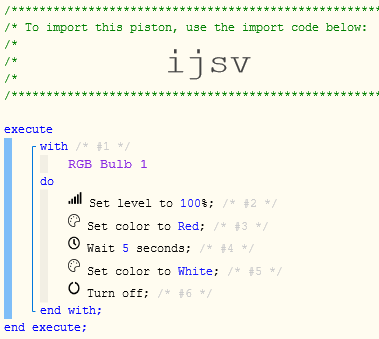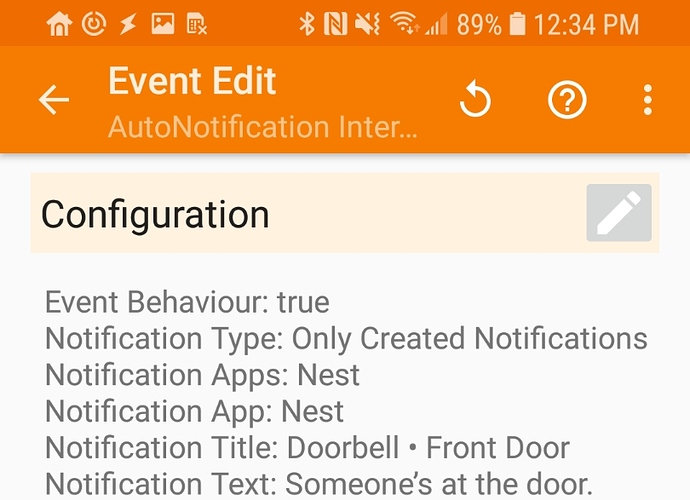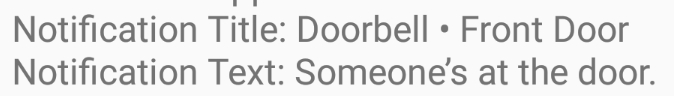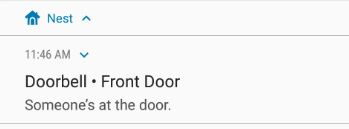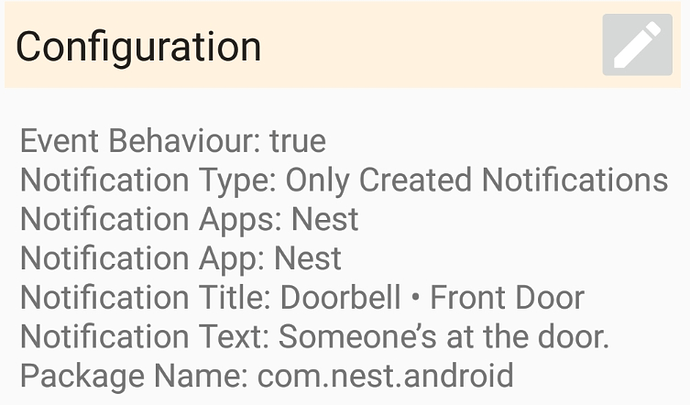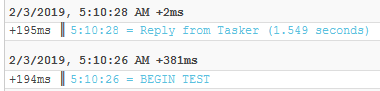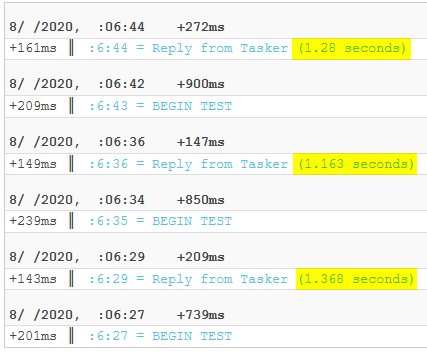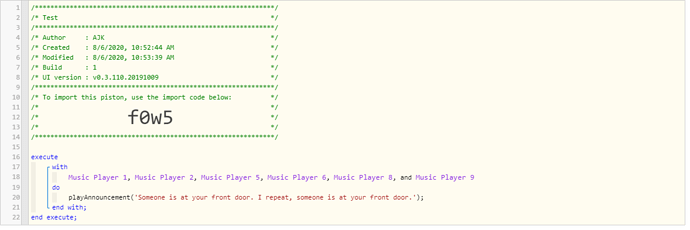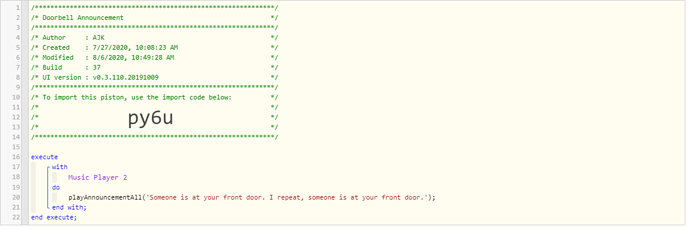This question arises out of @WCmore’s great thread re making announcements and controlling Echos via Tasker and AutoNotification. In that thread, I asked:
I’m trying to use Tasker and Autonotification so that if someone rings my NEST Hello doorbell, the AMAZON Echos in my home will announce and/or chime. While I’m sure everyone know those two devices don’t play nicely together, I feel cautiously optimistic that these two apps can accomplish the following:
- Someone rings doorbell;
- Dedicated android phone in basement receives notification;
- Tasker and/or Autonotification catch that doorbell ring notification (fuzzy on the details here);
- Tasker triggers a piston in WebCore (fuzzy on the details here, too) that does one of the following two things:
(i) uses the “playAnnouncement” function on WebCore to alert me someone is at the door; or
(ii) flips a virtual switch that triggers an Alexa routine that does the same.
Given that WC and ST cannot see the Nest Doorbell (or any other Nest product so far as I’m aware), what’s the best way to accomplish this?