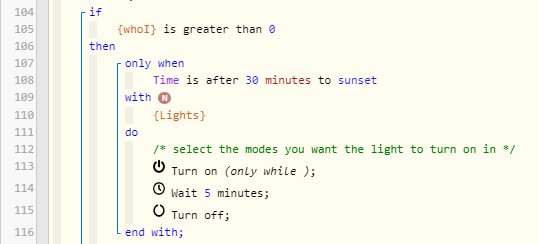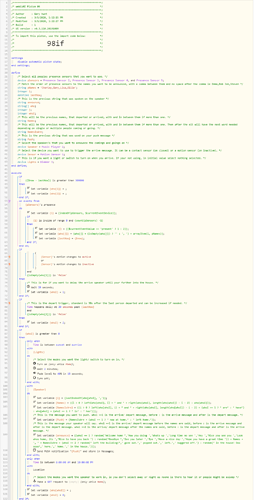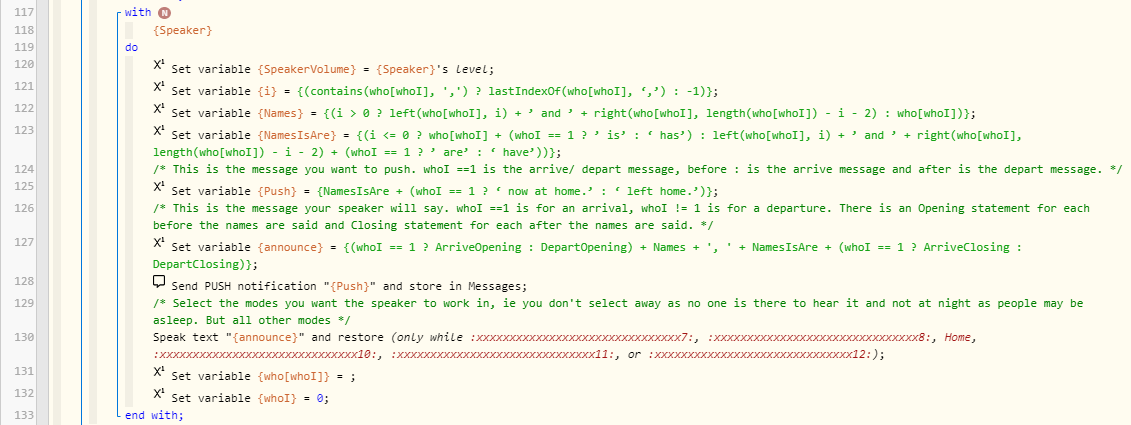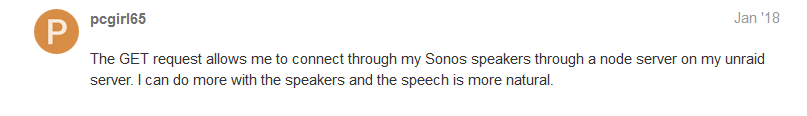1) Give a description of the problem
trying to get this piston to work correctly really dont understand it when my wife and i get close to the house (different times) lights dont come on and no announcements made. if my son gets close to the house the piston works announcements made and lights come on even at 3 am  . if my daughter gets close to the house she just has the lights no announcements Very strange
. if my daughter gets close to the house she just has the lights no announcements Very strange
2) What is the expected behaviour?
i need the speaker not to announce after a certain time say between 22:00 to 06:00 but keep the lights on if we arrive anytime through the night
3) What is happening/not happening?
speaker announces through the night
**4) Post a Green Snapshot of the piston!
5) Attach logs after turning logging level to Full
(PASTE YOUR LOGS HERE THEN HIGHLIGHT ALL OF THE LOGS AND CLICK ON THE </> ICON TO FORMAT THEM CORRECTLY)
REMOVE BELOW AFTER READING
If a solution is found for your question then please mark the post as the solution.

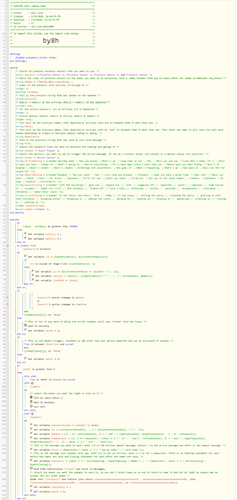
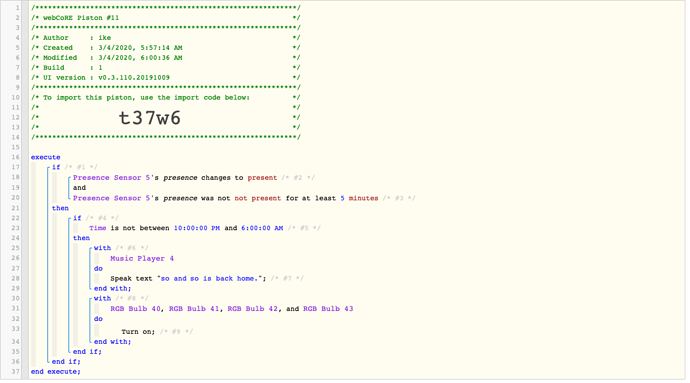
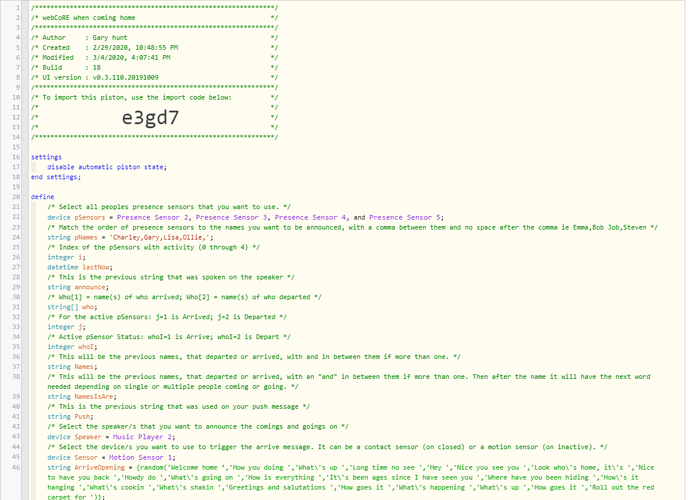
 ) but if you think its to big and out of my league i fully understand
) but if you think its to big and out of my league i fully understand