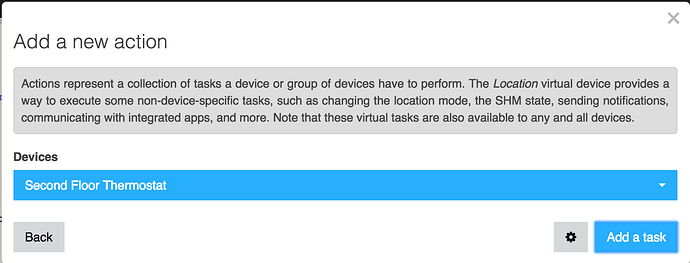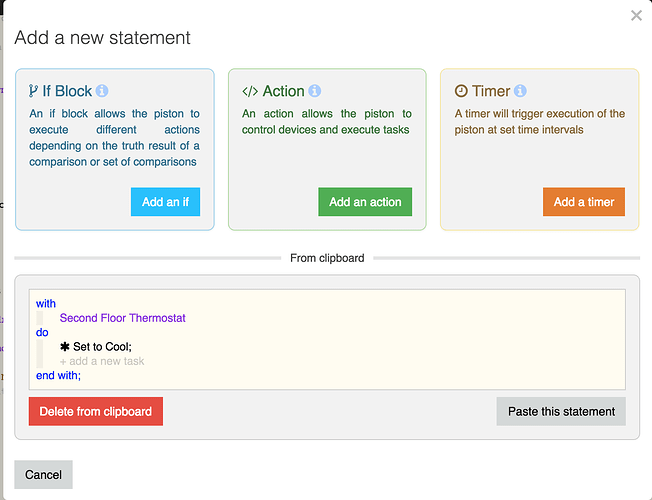This just started today.
I’ve tried two pistons now, and I am unable to edit existing pistons to add any Action statements. I also can’t paste Action statements, or move statements around.
I’ve tried pausing the piston before making my edits, but I still can’t seem to make my edits. I’ve also tried in Chrome, a Chrome incognito window and Safari.
I’m next going to try building the piston from scratch – I’ve already tried duplicating it and making my edits to the same results.